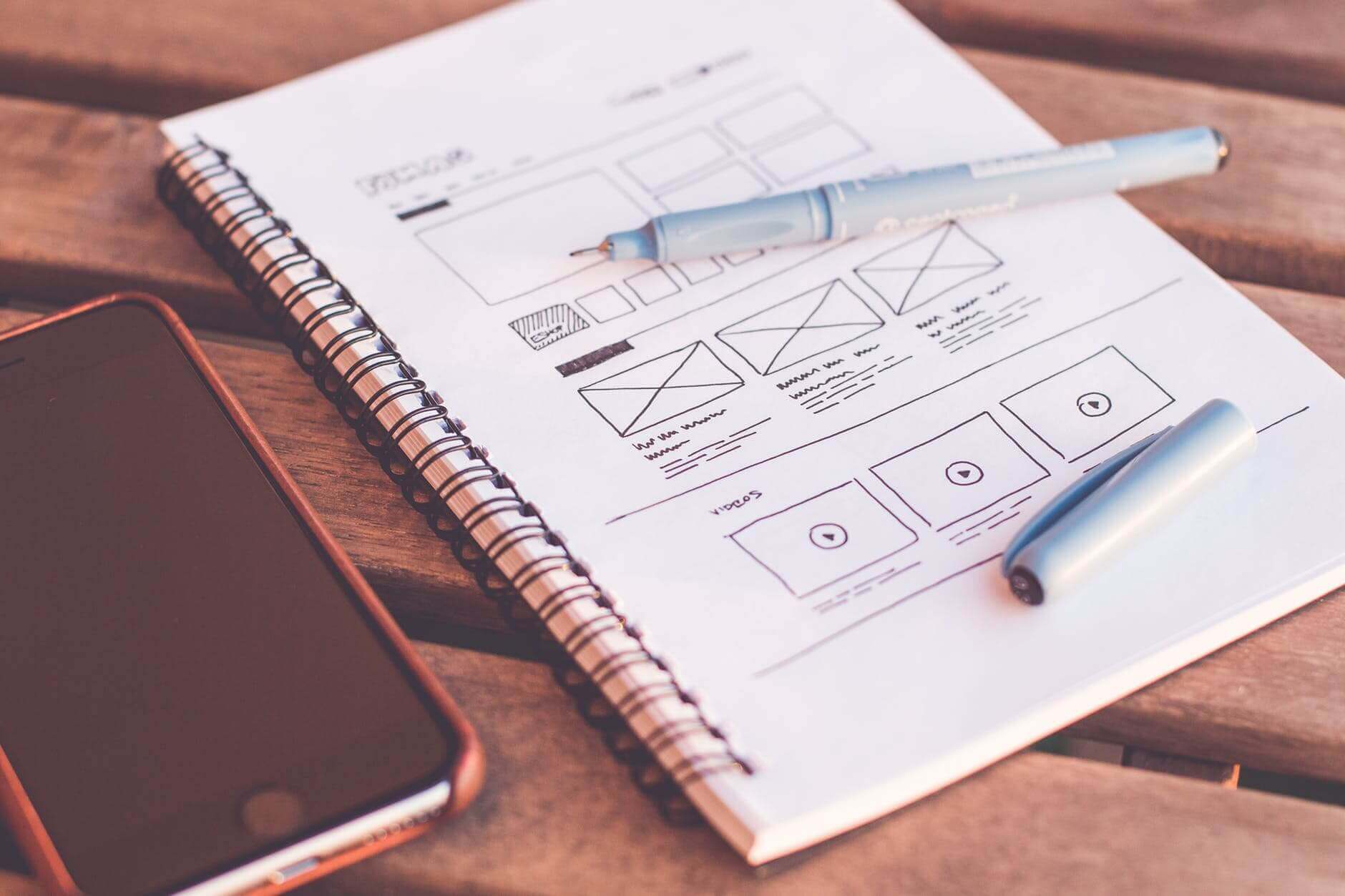It goes without saying that the process of creating a great responsive website is comprised of a variety of factors. The typical responsive web design will surely feature certain staple elements that you’d expect in most of the website layouts.
Navigation, however, is a huge focal point and years of experience as a professional web design company have helped us identify a range of considerations to be accounted for. That’s why we want to take a look at some of the best web menu design trends and explore their importance from the perspective of a UI/UX design agency as well.
Before we go there, however, you might also want to consider reading our 14 best tips for creating a website design along with the amazing website navigation examples. There’s quite a lot of valuable information in there that you might find interesting. So, let’s take a closer look at the best website navigation designs.
What Is Website Navigation?
First, let’s consider what is website navigation. It refers to the process of browsing a website and switching between different web pages. It exists to help users find content on a website and should be simple and intuitive. Website navigation is an essential part of user experience design that affects a website’s convenience and logic.
Types of Web Navigation
There are different types of web navigation: sidebars, website footers, breadcrumbs, hamburger menus, and others. Let’s consider them in detail.
Sidebars. This type of navigation is quite common for modern websites. Sidebars are usually positioned left or right of the main website content. However, you can sometimes see double sidebar navigation positioned at the left and right sides simultaneously.
Footer navigation. This kind of navigation is typically placed at the bottom of a web page. It includes the main website links, the most popular resources, and contact information.
Breadcrumbs. Breadcrumb navigation has become very popular in website design as well. It looks like hierarchical navigation links that are appearing on particular web pages.
Hamburger menu. Hamburger menus have become more popular in recent years due to the growing demand and popularity of mobile devices. Today, every great and reputable website should be responsive first of all. Optimized for mobiles, hamburger menus help make sites even more responsive.
5 Principles for Improved Website Navigation

1. Plan navigation first. All the rest can wait
Before you even start designing a website, create a detailed navigation plan first. You should carefully craft a web page structure and navigation design, as it’s one of the most important factors affecting user experience.
2. Don’t reinvent the wheel
It’s advisable to adhere to already established UI/UX patterns and navigation standards. Otherwise, it may confuse the user. The foremost requirement for good navigation is simplicity and usability.
3. Think mobile-first and employ responsive menus
You should keep in mind that most of the traffic is now mobile. That’s why providing responsive navigation is uber-important for excellent website design.
4. Leverage the potential of your footer menu
Engaged users scroll your website up to the bottom. That’s why it’s essential to provide the key and most popular resources and information, as these people are the most likely to check them.
5. Stay minimalist and simple
The beauty of navigation design is crucial. However, when it comes to real cases to users, we can see that the convenience is dominating even over the design. Thus, it’s better to keep the navigation straightforward.
What Is a Website Navigation Menu
A website navigation menu is a series of linked items that help navigate between different web pages or site sections. There are a few types of menus, depending on the website’s purpose and UI design.
6 Huge Trends for Navigation Menu Design
Trend #1 Select Menus
As a web design agency, we’ve found out that select menus work very well in every single browser. That’s because they are nothing more than common form elements. It’s worth noting, though, that they are also almost impossible to style in different fashions, which is why it’s challenging to customize them for the broad array of web browsers.
The benefits of select menus stem from the fact that they are familiar with. People who are comfortable online are well-aware of this type of menus and they find them easy to use and navigate through. However, it’s also worth noting that the overall feel they bring is rather generic and it could be out-of-place if not used properly.
Yet, they are also trending, especially in websites which have to display a broad range of products or services.

Trend #2 Resizing And Positioning
In terms of UI and UX, resizing and proper positioning play a vital role. The goal is to create a navigation menu design that won’t get hidden but it also won’t intrude. Therefore, the navigation has to break down gracefully as the window is being resized. In terms of responsive web design, that’s a critical moment.
While it’s not a trend, per se, both resizing and positioning are crucial and need to be well-planned and carefully implemented.
Trend #3 Overlay Dropdowns
As a UI/UX design agency, we can reassure you that screen real estate, as we like to refer to space, is very precious. Therefore, hidden menus are becoming more and more popular, especially among responsive website design layouts. That’s because they clear the space for page content which is what sells, after all.
Overlay dropdowns work very well if you don’t have a lot of links. Toggling these menus will keep the page in the background, while also initializing a new list in the form of a block (most commonly) containing navigation links
However, if you do have a lot of links, you may opt-out of this one as it may not be easy for the users to scroll and it could harm your website’s UX.
Trend #4 Multi-Level Navigation
More and more websites are becoming content-intensive. Companies that provide a lot of services, followed by various sub-services are looking for a user-friendly solution to include everything in the navigation.
We’ve found out that multi-level navigations work perfectly fine just for that. Of course, there are other options that you can explore, but years of experience as a web design agency have told us that multi-level navigations are the best solution. The important thing here is to consider the hierarchy and priority.
Trend #5 Block Dropdowns
That’s perhaps amongst the primary styles of responsive dropdown menus. Instead of having your links appear right on top of your page and content, block dropdowns hide them and will push them down when they are displayed.
Without a doubt, that’s one of the most wide-expected solutions when it comes to clean responsive menu design and we don’t see it changing anytime soon.
Trend #6 Hidden Shelf Sliding Menus
Let’s consider the next example of the best navigation design. Popularized by iOS developers, hidden navigation menus, oftentimes referred to as “drawers” or “shelves” are particularly sleek. The menu is typically opened by a toggle switch which is most commonly located near the top left or right side of the page.
The beauty of these is that they provide absolutely no obstruction for your page, while also being resourceful enough once they are toggled. It’s also easy to customize them in order to fit your current layout.
Conclusion
Here we have observed the website navigation best practices. Your navigation website design is a focal point of your website and its design. Choosing the proper style, especially when it comes to responsive web navigation design, is absolutely critical. Hopefully, these website navigation ideas will inspire you to create a super-intuitive website design.
If you have any questions on how to create the best navigation menu design, don’t hesitate to get in touch. On the other hand, if you are in need of professional and experience-backed web design services, we’re the ones to help you out!