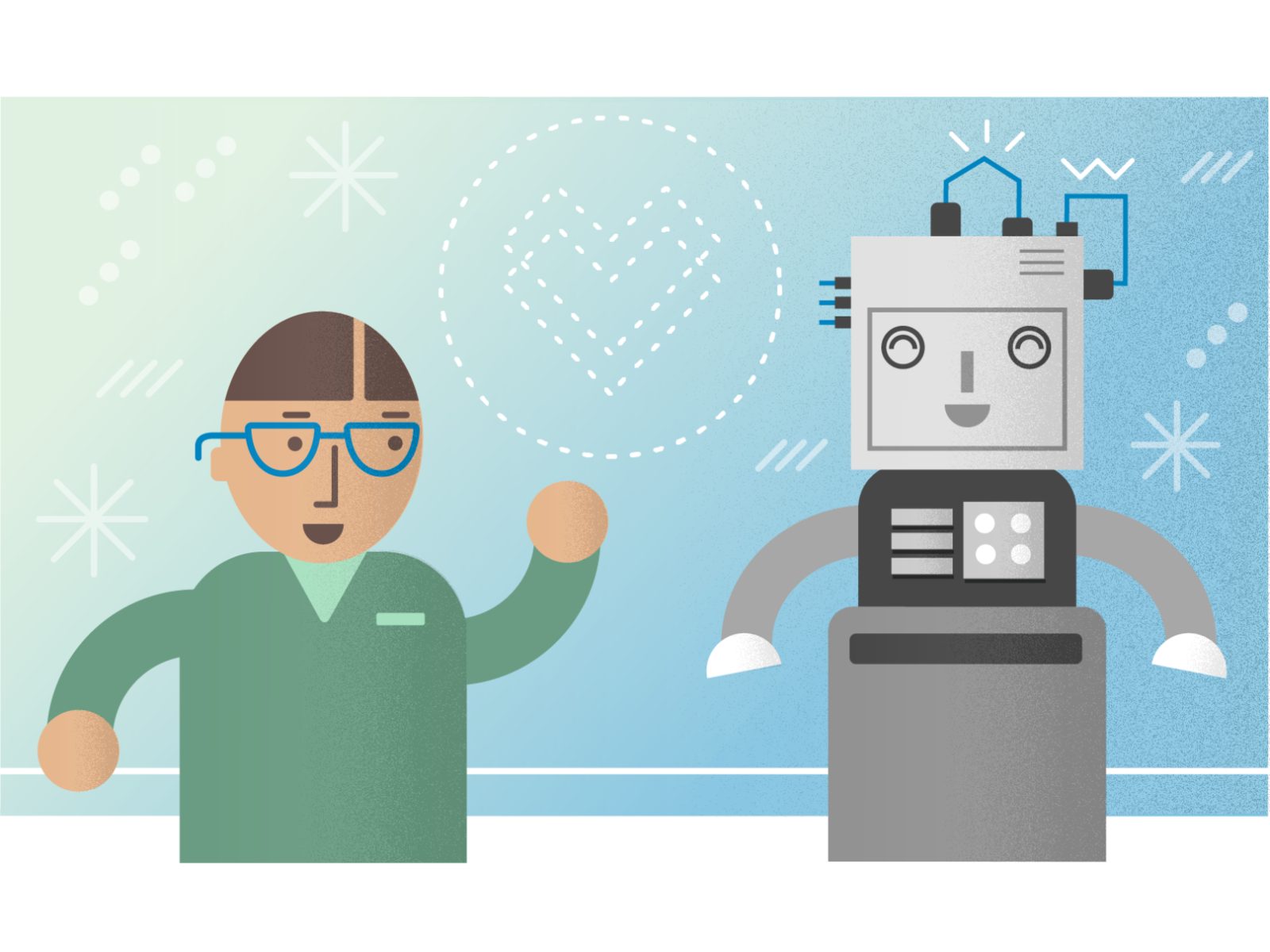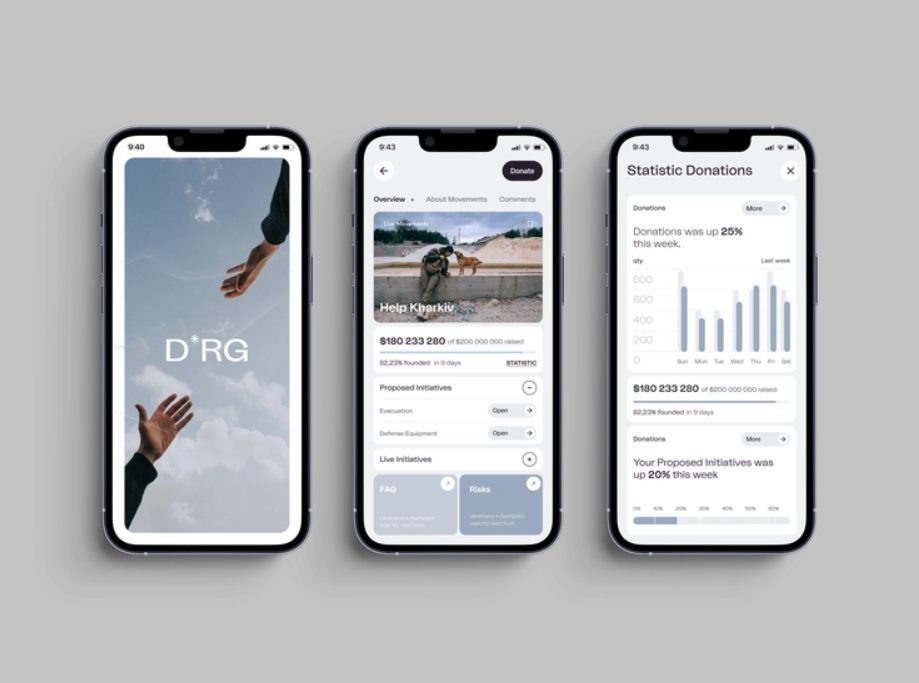The contemporary interface design (UI) can’t survive in terms of customer reach and traffic growth if you don’t account for Jakob Nielsen heuristics. In short, these are the tips to attract more clients to your product or service. So what’s its secret sauce? Usability and interaction advancements in design. Let us share with you ten unwritten design rules. They will pave the way for your brand usability and effective interaction with the TA!
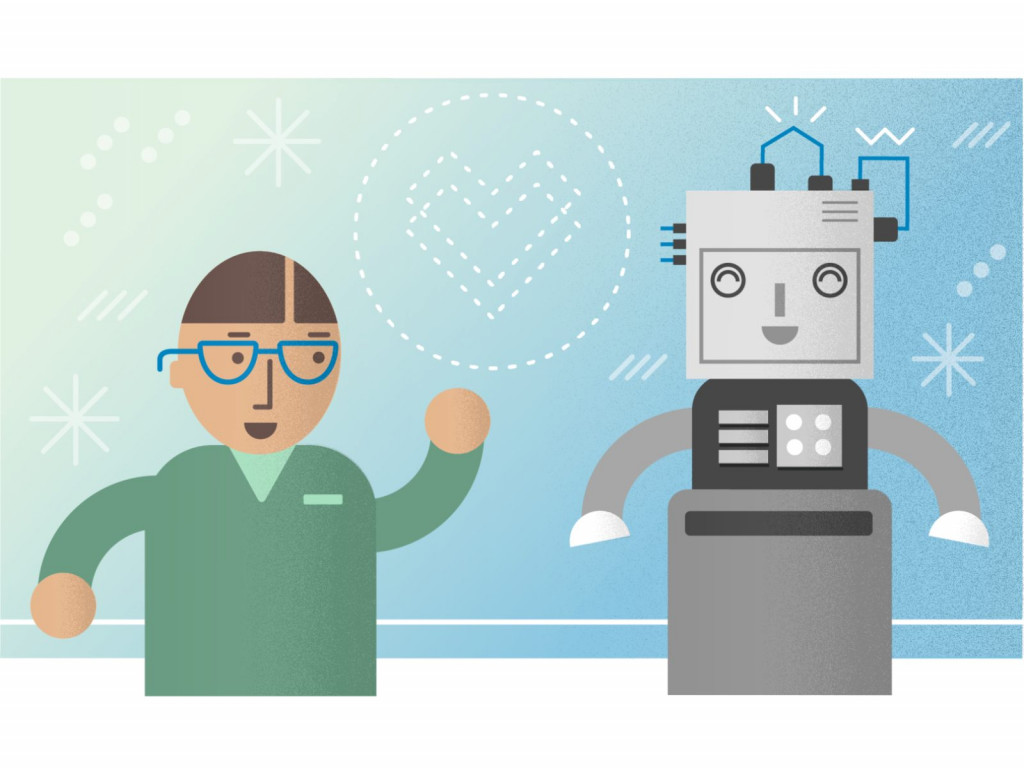
What are Usability Heuristics?
Let’s start with ‘usability’ first. It’s a feature of your design that sustains your product clarity, functional value, and convenience to users. Now continue with ‘heuristics,’ which conveys the meaning of ‘cognitive shortcuts’ enabling quick and optimal decision-making.
What’s their blending result? 68% of businesses confirm that the implementation of heuristic Nielsen principles has positively influenced their brand usability. Why so? The reason partially lies in ‘usability hygiene.’ The latter filters the content and interaction elements at the site or within an app. Leave only the major and cut down any redundancy!
What is Heuristic Evaluation?
By 2030, the number of digital interface designers and web developers should exceed the threshold of 205,000 specialists. It is another proof which shows the increased demand for these jobs in different business areas. And that is only in the US!
So what does this fact mean for the heuristic review? First, it’s the reconsideration of the heuristic evaluations.
What is a heuristic evaluation? It’s a method of identifying usability errors or miscalculations in the UI design. To proceed with this kind of heuristic testing, you need a group of 3-5 evaluators, a set of heuristic principles, and the task description. The deliverable of this process is the list of non-compliance points to improve for better product usability.
What is Heuristic Analysis?
A heuristic analysis implies the researcher’s actions that imitate the user’s flow at the website. In this case, an expert acts as the ordinary user passing the whole customer journey. They end up with an objective opinion on its efficacy.
Among the multiple criteria of this focused observation, the major ones are the easy access to the product’s offers, the visibility of the order status, and the omission of the redundant steps required from the user. These markers have a tangible impact on the customer’s decision to buy or not to buy a particular product. That’s why make sure you’ve got them in order!
What are Heuristics Principles?
In brief, these are the broad behavior patterns you can follow to raise your product’s usability. These guidelines for interaction design in action can ease up a customer’s life in the end. Thus, though you shouldn’t take them as the strict rules, the account for these pieces of advice may turn out helpful for adding distinct prominence to the UI design.
In combination with the functional animation, the heuristics principles by Jakob Nielsen would come into fruition! They’ll guide your user’s attention in the right direction and lower their cognitive load, so don’t be afraid of uniting them to create a powerful UI.
10 Key Interface Heuristics Principles by Jakob Nielsen
1. Visibility of System Status
Keeping your users updated on any changes and results of their actions is an essential principle of the interaction design. Be ready to spend enough time covering the customer’s concerns and maintaining continuous communication for building trust between the brand and your TA.
2. Match between System and the Real World
Overcomplication is the enemy of the user’s easy-to-go acquaintance with your product or service. Don’t create this problem yourself! For this purpose, mind the vocabulary at your site or social media pages that tell your brand’s story. There’s a place for some professional terms, but please don’t overdo with the internal jargon!
3. User Control and Freedom
Cut some slack to your potential customers! First, remember that they can perform some actions by accidental clicking. So, provide them with ‘cancel’ options. Second, consider that newbies may get something wrong and make an action they don’t need. To avoid their disappointment, always provide an ‘exit’ button.
4. Consistency and Standards
Sometimes even the design itself can be elusive and misleading. Double-check your site for any possible misreadings to reduce the probability of wrong interpretation. For instance, use the industry conventions to facilitate understanding of similar functions on different platforms. There’s no point in reinventing the wheel!
5. Error Prevention
To err is human, right? Relying on this kernel of wisdom, take preventative measures for users’ slips and mistakes. One of the ways is to provide your customers with a confirmation option before they commit an action.
6. Recognition rather than Recall
We live in the era of informational oversaturation and overconsumption. It’s up to designers to account for this aspect of reality in the professional realm. Help your customers release the burden of memorizing a lot of information while using your platform. Menu items, field labels, and reminders will minimize their cognitive effort online.
7. Flexibility and Efficiency of Use
This heuristics principle calls for personalization, customization, and helpful shortcuts if you strive for a quick transformation of newcomers into experienced users. Help new users make the first steps at your site under visual assistance: touch gestures, tailoring content, filters function, etc.
8. Aesthetic and Minimalist Design
It’s another call for abandoning overcomplication, but now the talk is about the design stylistics. Many companies fail to create remarkable, extraordinary, and exciting designs. Why? They miss the big picture — the overall aesthetic. Simple, clear-cut, and pleasant design is much better than the awkward mixture of everything modern-like.
9. Help Users Recognize, Diagnose, and Recover from Errors
When something is going wrong, your task is to inform the user of the exact error and the step-by-step solution to handle it. Try to explain the latter in simple words and avoid any technical details. Using red color and bold font is the typical visual pattern for this case. Don’t ignore it, and help your customers recognize the error message easily!
10. Help and Documentation
In addition to the customer support service, it’s highly advisable to include the FAQ page on your site. Here, you can briefly cover the most general questions and answers to withdraw the part of pressing inquiries on the customer’s side. Be specific and up to a point!
Benefits of Using Heuristics in Interface Design
The implementation of the heuristic principles allows you to save money (the design shouldn’t always be complicated and expensive!), visualize your product’s wrapper by testing on prototypes, and receive feedback on usability before ‘going live.’
Moreover, heuristics give you an excellent opportunity to create a custom-tailored design for the specific company’s needs. Based on the heuristic evaluation results, the business can bring some changes and elaborate the UI and UX before the deployment. The fruitful outcomes are coming!
Conclusion
Interface heuristics is a good method of finding the optimal design solution for your service introduction, brand positioning, and functional upgrade. Your product can be way more understandable if you use it wisely!
Do you need someone to help you with the product design? Contact Fireart Studio, and we’ll readily assist you in making your web or app design more interactive and usable!