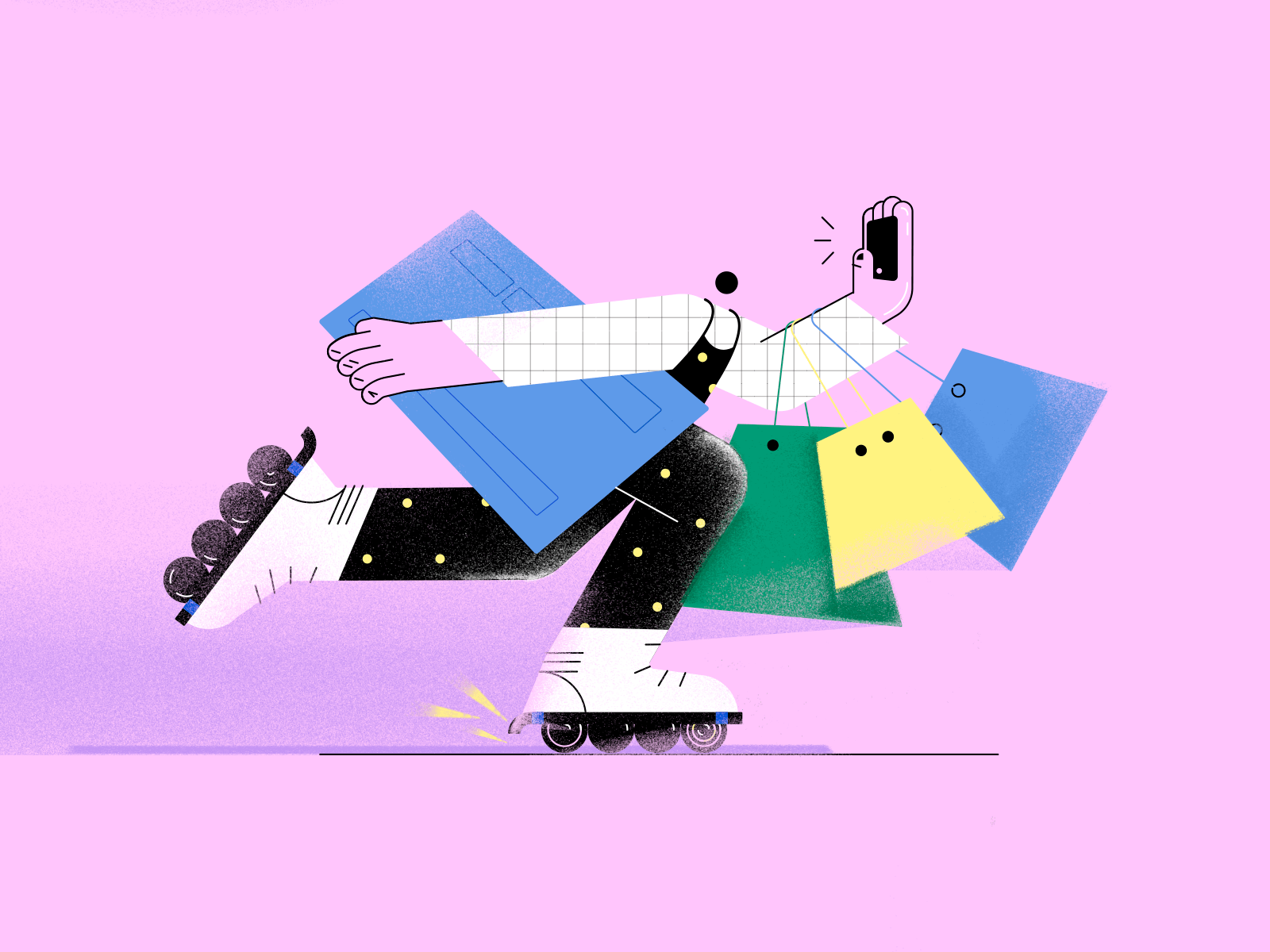Today, the number of people managing their daily tasks on the go is fast-increasing. Intelligent startups can take advantage of this reality. Consider your business being a part of everyone’s financial transactions, decisions, and other daily activities. It will not only help you get new followers and prospects but also improve a reputation. Once users learn that your company provides excellent customer support, you will not need to spend extra-efforts on digital marketing. The word about your brand will spread organically.
Just take a look at some of the most successful, well-known brands. Have you, maybe, noticed how all of them try to address their customer needs using mobile apps? It demonstrates how crucial a mobile application is for a digital marketing strategy.
Before you get started on planning for your brand’s mobile application, there are still a few best practices for mobile app design that you need to consider. A mobile application doesn’t guarantee business success in the online world, but excellent UX design is a great beginning.
Not sure where to start? We got your back. Here are the best mobile design practices and mobile app design principles that you can use as guidelines when planning.
The Rules of Design
Keep physical constraints in mind

Here we talk about one of the most important mobile-first design best practices. Mobile phones come in different shapes and sizes. You should also consider the two most popular OS, such as Android and iOS platforms. You need to create a few design variations that suit the user interface, navigation, and functionality.
For example, an iPhone has a single button that has multiple purposes. Meanwhile, an Android phone offers multiple buttons for interaction. Of course, these platforms are very different and each of them needs another approach to designing and planning.
It is also essential to consider various screen sizes. This simply means that it should adjust to multiple screen sizes, making reading and navigating easy and possible.
If you already have a website, it might seem acceptable to take everything from there and turn it into an app. Effortless, cheap, and practical, right? We are sorry to break it to you, but it might be the worst you can do for your business. It leads us to our next principle: becoming the audience. It’s one of the key mobile responsive design best practices.
Put yourself in the visitor’s shoes

One of the best mobile web design best practices developers would make is to see their work in the eyes of a user. It is inevitable to look at your own work in an overly positive light; however, it blinds you to the improvements and adjustments needed to be done. If you expect your project to grow and shine, you should define what can help you implement it. You can do it by setting your mind from the perspective of the target user.
For example, your target audience is toy collectors. First of all, you should keep their needs, stimuli, tastes, and behavior patterns in mind. With these factors, you can browse through your project and possibly gain knowledge of what it does right and wrong. Does it perform the function you originally envisioned? Is it helpful for your target audience? Will it boost a brand’s name and reputation? You can get answers to these questions in your simulation.
If you want to receive more insights, you can create a small test group of users to perform some monitoring. It would be ideal to gather people who can benefit from the app, as these users will provide you with honest feedback. Also, it can be a subtle way to advertise the project, since these people know that there is an app coming their way.
Stay minimalistic

It is the best practice for mobile website design. Minimalism still is very popular in design today. It’s not surprising that it has impacted mobile app user experience design. Its straightforwardness has become associated with a brand’s professionalism and credibility. Who might expect that something so simple can tell so much?
A pattern following a minimalistic approach is ideal to create a pleasing experience for mobile users. It’s better not to overload smaller screens with too many UI decorations. What they seek is functionality and ease of navigation.
It is quite easy to create a straightforward design. However, it might be challenging to make it stand out from the competition. You need to balance a simple design with unique features to set your mobile app or site apart from the crowd.
Get to know your colors

The color palette is crucial for designing and planning. It doesn’t only mean to put life in your mobile app or site, but it also sets the mood and message your brand is communicating.
Imagine you are a brand operating in the food and beverage industry. What color would suit your business best? The laws of color psychology say that red color is the most effective option that can multiply your conversions. Consider McDonald’s, KFC, Pizza Hut, and Coca-Cola. One thing that they have in common is that they are using red as the primary color of their brand identities.
All of these successful companies have chosen this strategy because it is highly efficient. This color is known to tease the viewer’s appetite and appeal to people. When mixed with other tones, it can amplify and emphasize a brand message.
Take some time to research colors and what they can do for your design.
Take note of specific gestures

As a designer, you should keep in mind that buttons are not the only interaction your users will experience. Some gestures can help them interact with an app or a website more intuitively. The most popular gestures are double-tapping, pinching, sliding, and scrolling.
Let us take a look at how their absence can affect a UX design for a mobile app. In the earlier versions of Instagram’s app, zooming in on pictures was not possible. This action is commonly a result of pinching that is the most widely used gesture for zooming in and out. The users felt limited in their actions, meaning they were not getting the best mobile user experience. Luckily, they solved the problem in the recent updates.
It is crucial to consider using different gestures used on various platforms. The gesture working well on an Android platform might not be suitable for iOS.
To spice everything up, you might want to add some animations whenever a gesture is done. For example, pulling down has become the universal gesture for refreshing an app. Make it exciting by adding something that can play with your visitors’ eyes as they wait. Keep it unique, simple, and a little subtle.
Consider hand-to-screen interactions

If you’re not holding your phone, grab it right now and open an app you regularly use. Observe your fingers and where they usually land or interact. Are they easy to reach and press? If not, will it create any strain for wrists or fingers?
When you design an app, do not forget to consider your users’ physical comfort. If you see that the way you have placed the button or content may evoke even the slightest discomfort, it’s advisable to re-design it. Users tend to stop supporting the app when it proves too difficult to navigate.
Another thing you should consider is the working area you should provide. These include the size of your buttons, content viewing area, text boxes, and more. For this, you must keep in mind that people have multiple screen sizes and various finger sizes, too.
Do not design your interface solely based on the size of your fingers and the size of your screen. If you wish to be sure, you can gather people with different features to test out your project. Keep in mind its advantages and disadvantages when creating a plan on incorporating everything into a successful and versatile format.
Pay attention to user feedback and data

It’s one of the essential design principles for mobile app success. When you build a strategy, you need to know how well it works out. It will not only help you measure its success, but also gain information on what you might need to improve. As designers, our number one goal is to provide a satisfying experience for users. Accurate feedback about your application will help you identify what works and what not. With these data in hand, you will know what you need to change, revise, or add.
For example, you noticed a sudden drop in your app’s subscriber count. Ask yourself what have you done wrong that made them uninstall your app? You won’t have to guess anymore because the app analytics will tell you the information you need to know.
You can look into other apps for mobile UX design inspiration, just to get an idea of how to execute ideas properly.
Conclusion
In today’s world, there are a lot of mobile app design best practices and mobile UX design principles to follow for success. Fortunately, you won’t have to deal with it alone. Fireart Studio has helped plenty of businesses reach their digital success dream. These were made possible through our use of custom mobile app design patterns, fresh and well-executed ideas, and appropriate tools. Our team follows the latest trends and mobile UX design best practices to deliver top-notch products for our clients. Sounds good? All you need to do is contact us.