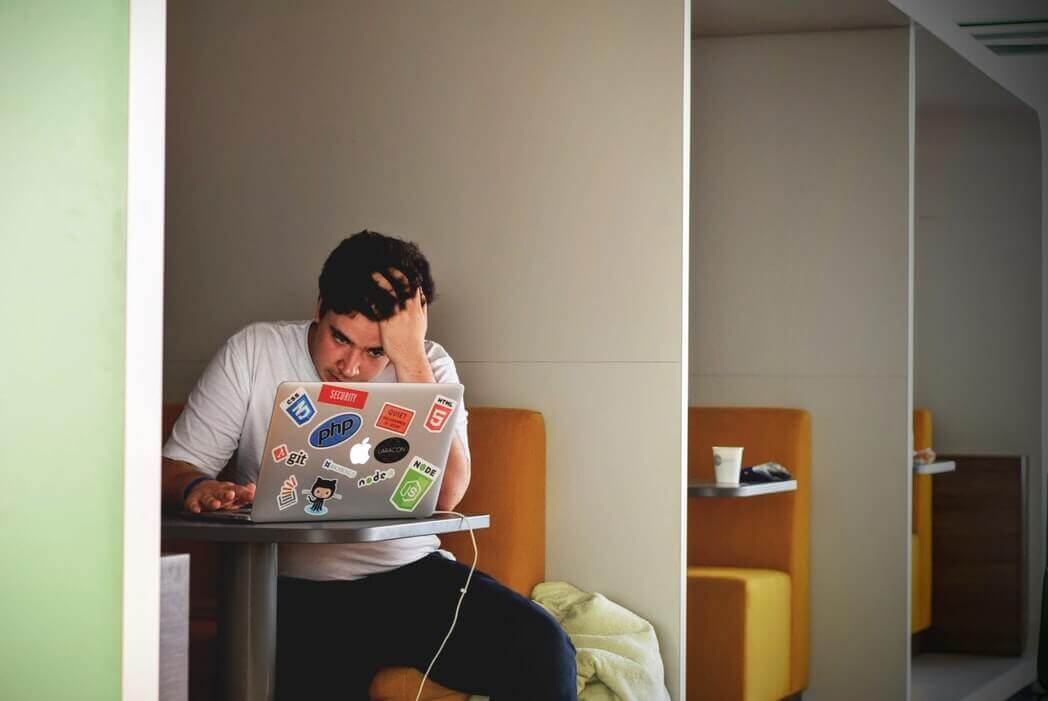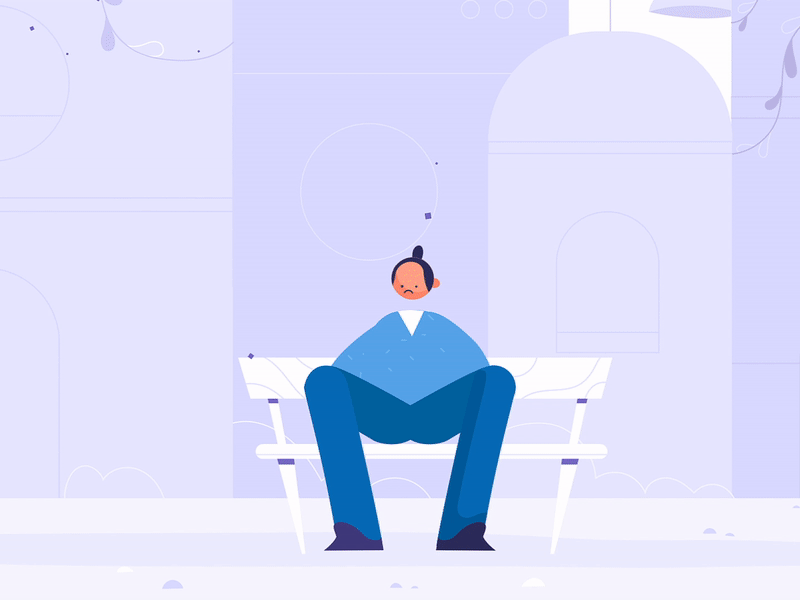Human Memory and UX Design: How to Prevent User Cognitive Overload
The best user experience is the one you don’t even notice. At first glance, it seems amazingly smooth and simple. However, such a design usually has tonnes of designer’s effort behind the simple surface.
The designer’s main mission is to create something that gives users a straight path to their goal without making them think about the interface. Their job is to clear all the obstacles users can face when interacting with a product. Eliminating the memory load is one of the most important things to do in order to improve UX.
Neuroscience has progressed over the last decades. However, we still can’t give an exact answer to how human memory actually works. This is the most amazing data processor and while we can’t see or touch it, it determines our interaction with the outer world.
Memory can naturally organize data and even sort it by folders. And it’s, obviously, a very interesting research area for designers who want to create intuitive products that feel like a second nature to use.
Basic understanding of human memory

This amazing data storage has one outstanding feature: it gives us access to collected data when it’s needed. It’s able to preserve sets of data like ZIP-files and unpack them in particular situations. One of the designer’s main tasks is to activate certain sets of data in the user’s memory that are necessary for smooth interaction with the product.
Memory is traditionally divided into three main types:
Sensory memory. It’s often known as the iconic memory and preserves data perceived with our physical senses for a short time.
Short-term memory. It allows us to keep some data remembered for a short period of time without repetitions.
Long-term memory is a more persistent store of knowledge and memories of experiences — facts, concepts, ideas, names, images, sounds, voices, places, emotional feeling states, and so on.
Memory in user interface design
Short-term memory presents a special interest for designers. At this level of memorization, the cognitive load is light and interaction is faster. In this case, if design evokes something from the long-term memory, we feel it like a longer interaction that takes more mental effort when using a product.
Hints for a memory-friendly UX
No matter, it’s a user interface for mobile or web, that’s a great hint for both to highlight the links users have already visited with another color. This simplifies the user’s life since it’s not necessary for them to remember which pages they’ve recently visited.
Keep the focus on the most important information in the UI
If you want to make a user feel comfortable while interacting with a product you should care about the user cognitive load. Too many distracting elements on the interface can overload a user.
According to Miller’s law, an average person can hold 7 (+/- 2) items in their working memory. Obviously, the fewer elements an interface contains, the easier the user’s interaction will be, and users will reach their goals on your website more easily.
Miller’s law also tells us that the human mind perceives information in chunks. Chunking is the process of grouping information together with related by perceptual features. It helps a designer to breakdown the content into different groups according to certain visual hierarchy. It makes easier for a user to understand information and adapt it to his/her own concepts.
Keep in mind, if you need to use a lot of information, better divide it into more steps to simplify the user journey.
Evoke the user emotion to make a product memorable
People will definitely remember your product better if they experience some emotions while interacting with it. Emotions trigger us to make certain decisions.
Try to create an emotionally intelligent design and convert it into a fun way to communicate with the users, and they will surely return to your product again.
The technology is moving to the point where the product designers will develop a greater overall sensitivity to emotion by collecting data, mapping it to emotions, and evoking those emotions in various ways. That will make creators understand what people feel when using their products. And make them respect user emotions in design.
Setting high password creation standards: is it good or bad?
We often motivate users to create highly secure passwords to increase the overall data security of a system. That’s one of the strengths of setting high password standards.
However, we should be aware of its weakens too. One of them is the long-term memory overload. When users create a complicated password they are likely to write it down somewhere. Consequently, it creates one more burden in their long-term memory, because they should keep in their memory where exactly they wrote down the password.
Today, many people use auto-fill services. However, there still are many users who don’t use it. We need to remember the simple truth: the designer should care about the demands of different people at once. So, it’s better to think twice before asking a user to create a “super-secure” password.
Design to make the users do the least effort
The principle of least effort says that every living organism or even artificial intelligence will choose the path that requires the least effort in a given situation. That simple law should be the basis of any UX design strategy.
Don’t make users think or remember too much. People prefer the easiest way of reaching their goal when visiting a website or mobile app. This is especially true for tedious tasks that require repetition, such as filling in forms and passwords.
Another tip that will help you minimize user mental efforts: make clickable things look clickable too. Distinguish such buttons or links with the contrast colors. Don’t make people spend their time checking which things are clickable on your website. Don’t force users to remember where to click, let it be intuitively understood.
Reduce memory load making the content on the website or app more visual than textual. This will help activate the short-term memory and, consequently, will create the lightest memory load.
You can also optimize the text for the easier perception breaking it down into blocks and making it more visually scannable. We can reduce the time users spend digging for information by making our text scannable. Long blocks of text aren’t the way to go.
Let users go Home when they want. Well-designed navigation is what can minimize memory load too. Using easily recognizable icons, buttons and word patterns you allow users easily understand where they’re going to get clicking on a certain link. Pay special attention to navigation and make sure your website or mobile app clearly says what content a user will reach clicking on certain buttons.
Conclusion
Understanding the users may seem an endless process, however, the result is definitely worth the time spent on user psychology research. Effective design that comes from understanding the users even more – the human nature, in general – has a special power to impact and shape the future of our natural interaction with the ui/ux design studio technologies.