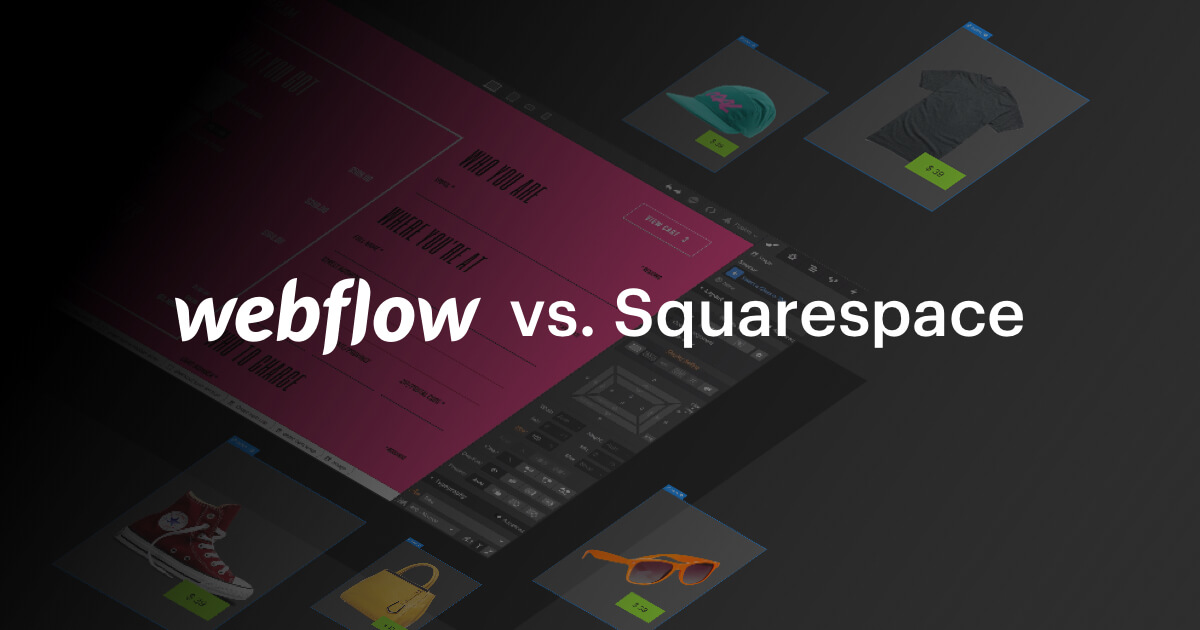Today, every business, blog or organization needs a well-developed website. Not everyone can hire web developers and graphic designers for the job. Therefore, a lot of website designing software programs came into the market.
These programs do not require any coding and are easy to use for anyone. Webflow and Squarespace are two such popular programs that make it easy for people to design and host their websites.
In this article, we look at some of the important features of both Webflow vs Squarespace and compare them.
WEBFLOW

Webflow was launched in 2013 as a comprehensive web developing software program. Webflow CMS (Content Management System) helps web developers and designers to create a responsive website with dynamic content, without using any code.
In a very short time, Webflow has attained popularity that brings it on the top of the web developing tools and software programs.
“It’s a professional web design platform with a robust CMS facing up against a template-based, drag-and-drop tool — is there even a contest?” webflow.com
Webflow’s Pros:
Freedom to Design
If you are someone who wants to design a unique website or blog, then Webflow is the perfect choice for you. Webflow is a graphic designer’s open canvas.
It lets you create a responsive website without requiring any code.
Designing a website with Webflow is extremely easy because of its drag and drop feature. Once you have designed it, Webflow CMS will help you create dynamic content for your website.
Template Customization
If designing from scratch is not your cup of tea, you can choose from dozens of templates available at Webflow. The best part is, you can easily customize these templates and create a unique website with it.
Webflow claims you can customize “every detail” of the templates. It also allows you to create customized interactions and animations.
Integrated E-commerce
Webflow has integrated e-commerce that it provides through third parties. For the people in digital business, Webflow provides a lot of features to support and grow their business.
It has easy tools for smooth consumer communication, and provides easy integration of features like pop up support features, easy e-mail, sign up, promotions for first and regular customers, etc.
SEO Friendly
Webflow has a robust SEO feature. To promote your website, it provides clean and performant codes. It helps the web developer generate dynamic and optimized meta-title and meta-description. It also provides growth hacking features like authentic URLs, and simple redirects, HTML semantic tagging, geo-tagging, and free SSL. Considering all these features, Webflow offers not only excellent SEO capabilities but also a comprehensive solution for web development. However, it’s essential to factor in the web development price when considering this platform.
Automatic Saving
A seemingly simple yet very important feature, only a website designer knows the true value of this feature. When using Webflow, rest assured that your important progress will be automatically saved.
Webflow’s Cons:
Limited Templates
Webflow has limited templates, over a hundred. The templates that are offered in the free package are very basic and the good ones can be a lot expensive.
Pricing
You can join and start designing your website on Webflow for free but to launch your website you will have to buy a package. The lowest package starts at $12. You also get hosting by Webflow for no additional charges.
Learning Curve
There is a medium learning curve when you start Webflow. It is recommended to go through their guide videos before starting to design your website with Webflow.
SQUARESPACE

Squarespace started in 2004 in the dorm of the University of Maryland by Anthony Casalena. In a few years, it grew and became one of the most popular website developing companies. Squarespace is a website designing software program that helps people create an aesthetic, fully-responsive website by drag and drop feature.
“Think of Squarespace as your very own IT department, with free, unlimited hosting, top-of-the-line security, an enterprise-grade infrastructure, and around-the-clock support. Get personalized support from our Customer Care Team via email or live chat, or join a live webinar.” squarespace.com
Let’s take a look at the pros and cons of this software program.
SQUARESPACE’s Pros
Loads of Exquisite Templates
Squarespace has the most exquisite collection of templates that are visually appealing, interactive and have a spirit to them. The artistic touch in the templates with a little playfulness is the signature of Squarespace and makes it a popular choice of many website developers. The templates can be customized to some extent.
Ease of Use
Compared to Webflow, Squarespace is very easy to use. It doesn’t require any knowledge of code. Designing the website through this software program is very simple with the easy drag and drop feature.
Export & Import Easily
Squarespace allows you to import data into the Squarespace from your other websites. Likewise, you can transfer your content from your Squarespace website anywhere you want to.
Excellent Customer Service
When using a web developing software as a beginner, you may need assistance very frequently. Squarespace excels in its excellent customer service. The company has a prompt email and live chat feature to help the clients at all times. You can also take advantage of the vast data available in their resources to learn more about using Squarespace.
SQUARESPACE’s Cons
Customization
It is easy to customize the available templates on Squarespace. You can always use your pictures to personalize the content. But the customization is limited as the templates work well only with the pictures originally used by Squarespace.
Moreover, Squarespace has templates with high-resolution, professionally-taken, premium quality images. If you use pictures, that aren’t as good in quality, your results will not be great.
Pricing
The price of Squarespace packages isn’t much different from Webflow, but they don’t offer annual discounted packages Moreover, it has a 14-day free trial but after that, you cannot use anything on Squarespace for free.
No Automatic Saving
A frustrating issue while using Squarespace is that it will not save your pages automatically. A good tip is to keep hitting save amid changes, so even if you forget or for some reason fail to save in the end, you will not lose much progress.
Limited Design
Squarespace has amazing templates but even after customization, all websites end up looking a lot like each other.it might be okay for most people. But if you are keen on making a unique website, this might not be a good option for you.
COMPARISON
Let us do a cursory head to head comparison of some important features of Webflow vs Squarespace:
| Feature | WEBFLOW | SQUARESPACE |
| Learning Curve | Medium | Easy |
| Custom Themes | 200 | 105 |
| Freedom of Design | Maximum | Limited |
| SEO Integration | Great | Needs Improvement |
| E-Commerce | 3rd Party | Strong integration |
| Custom HTML | Yes | No |
| CSS Code Editing | Yes | Yes |
Other factors that may help you decide which of the two web developing software programs is better for you:
| WEBFLOW | SQUARESPACE | |
| Price | Multiple Packages | Multiple Packages |
| Free Plan | Free Plan | 14-day trial |
| Hosting Price | Included | Included |
| White Label | Better | Can be improved |
| Import to WordPress | Limited | Yes |
Webflow vs Squarespace CONCLUSION
Webflow and Squarespace both are a premium website developing and designing software programs. Each has its pros and cons. You should first consider how you want to use the software to know which one is better suited for you. Squarespace has aesthetic templates which makes it ideal for blogs, and small businesses.
If you know more coding or are a web designer, then you can customize it to make an amazing website for big businesses. Webflow, on the other hand, can be used for any kind of website. It is ideal for graphic designers and professionals.
We hope that this Webflow vs Squarespace article will help you choose the best website for developing software for you.
Website developing from Fireart.studio
One more way to create a website is to hire specialists. Fireart will help you breathe new life into your site, or create it from scratch. Our experienced staff of website developing deal with all the issues and lead you to the website you were dreaming about.