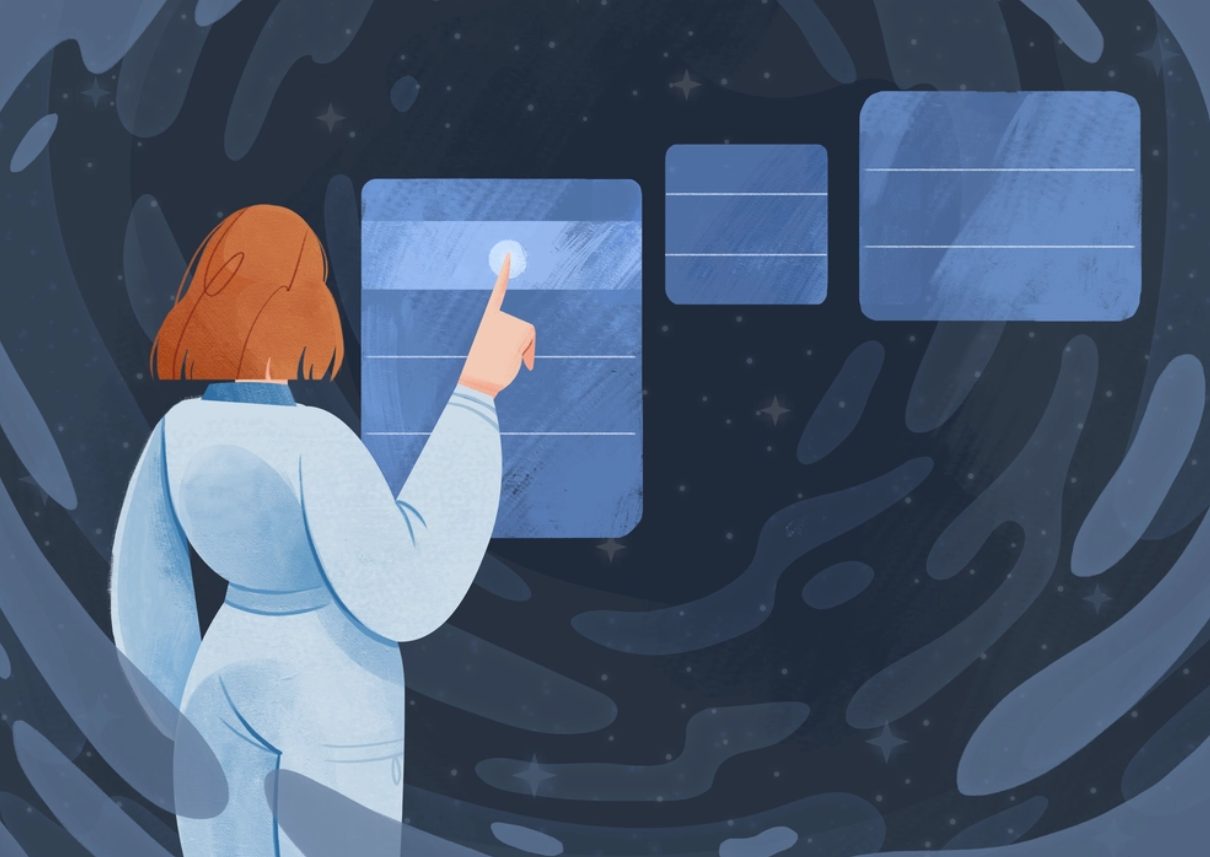Input fields or how we better know them – website forms, are aimed at shortening the length of the time spent while interacting with the page. They greatly simplify drafting complaints, leaving feedback, subscriptions, etc. Along with potential information and its processing, they are a powerful means for collecting data. That’s why a good quality responsive UI cannot exist without well-thought input fields.
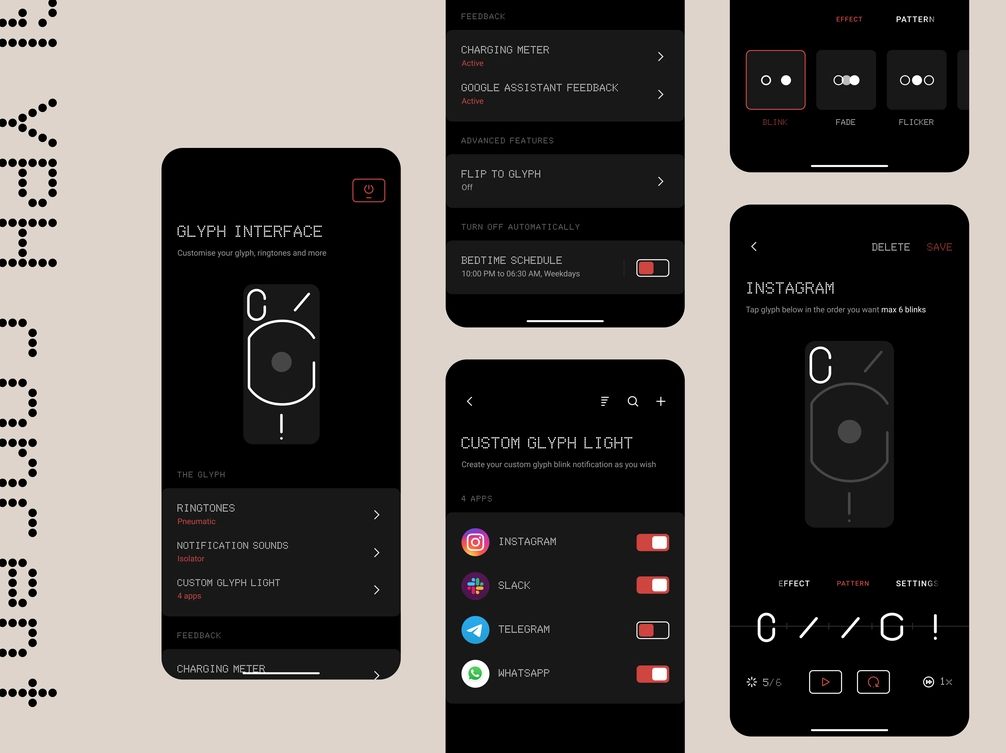
Inputs Best Practices
According to the latest research, nearly 84% of people complete at least one web form per week. In fact, almost every interactive interaction that takes the user from point A to point B is an online form and the result of an input field design.
From the UX point of view, filling out a form is not the most pleasant process for the users. In the case you can’t avoid using that in your page design, the designer’s task is to make the form simple, intuitive, and easy to fill out. Let’s look at a few best input field UX design practices that will help achieve a good result.
Structure communicates format
Mind that the way you structure your CSS input field design, you improve the communication format with your user which is especially important for great UX. Here are some practices to apply here.
Make it a column
If the form is simple, make it one column. A table-like form is compact. Filling out the form horizontally, then switching to the next line and filling it horizontally again is not the most accessible or understandable way. It’s easier to fill out a vertical form by constantly moving in only one direction. This format is easier to adjust for responsive sites.
Group into blocks
Try to group similar elements into blocks. By dividing into groups of similar features (personal data, address, payment methods), you simplify the perception of the form and speed up the filling-in process.
Focus
Correctly mark blank fields or fields filled with errors. Focus your users on the small form, until they fill in all the fields by leaving the button inactive if they miss anything. If the users do not fill in the field or make a mistake when filling it out, it’s better to focus them on the mossed areas without any saving unnecessary search.
Design Better Forms
No matter what you design as your material design input text field: a signup flow, a multi-view stepper, or another monotonous data entry UI, forms are one of the most important components of digital product design and you should design them better.
The title above the input field
This is the most rational solution that will be as clear and convenient as possible. If you place the field’s name inside it as a placeholder, it will no longer be visible in the completed form, making it difficult to verify the data. And if the browser fills in the fields automatically, it will be even more challenging to check it out.
Design clear buttons
Make sure that there is a clear and visible button at the end of the form that will allow users to complete the form. If here’s a captcha needed, position it between the last input field and the button so that it becomes a part of the form.
Less is more
Don’t ask for too much data. Leave to fill in only those fields that are really necessary. Save the user from unnecessary waste of time and effort. This will increase the chance that the form will be completed successfully from the beginning till the end.
Number of fields
To make an excellent input field UI design, it’s also needed to mind the number of fields you incorporate into your form. Historically, the standard answer form has 3 as an optimum number of fields to maximize your website conversion rate. Sometimes, if shorten fields from 11 to only 4, you may increase conversions by up to 120%.
Moreover, a key productivity factor for multiform platforms (e-commerce) is being able to add, change, and delete information with little effort for the website administrator.
Results
Input field CSS design is quite essential for good UX and CRO of your website. As a result, it may improve your business and bring incredible results in many ways. You may not realize how HTML input field design is essential simply because web form filling has become almost an integral part of your users’ lives. Ensure you provide thoughtful options and don’t miss anything by pre-testing your forms. Evaluate your form design and make adjustments each time you make improvements in terms of structure or text. Thus, make your Digital Product Design effective with an excellent UX via input field design with a good view and functionality. Good luck!