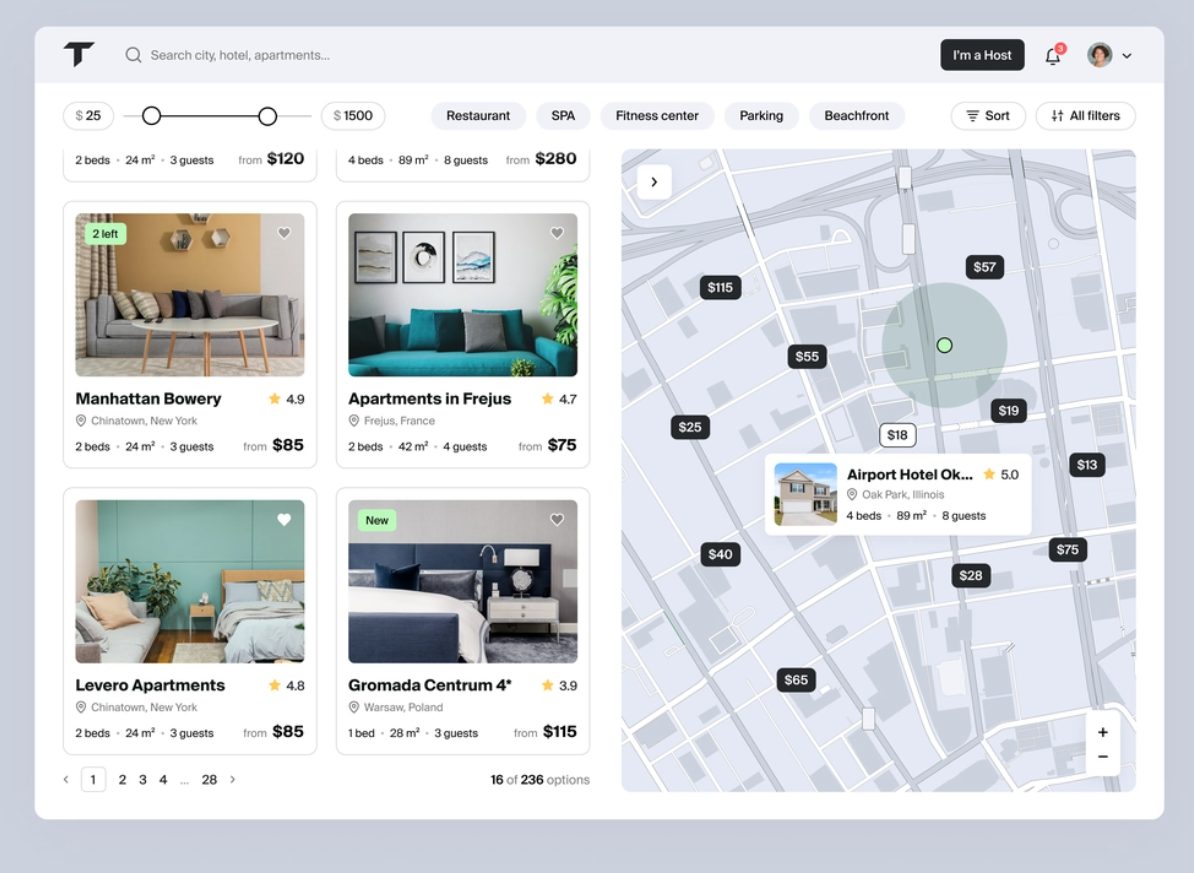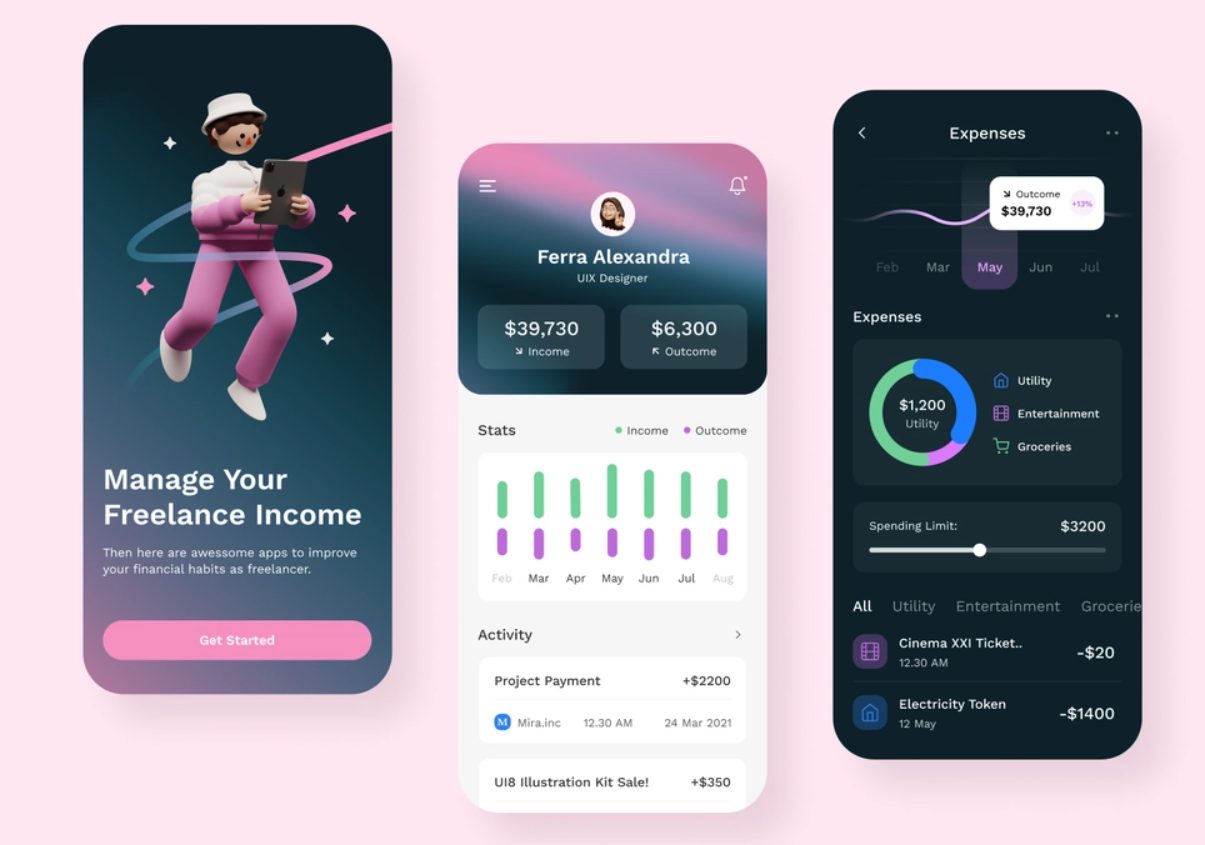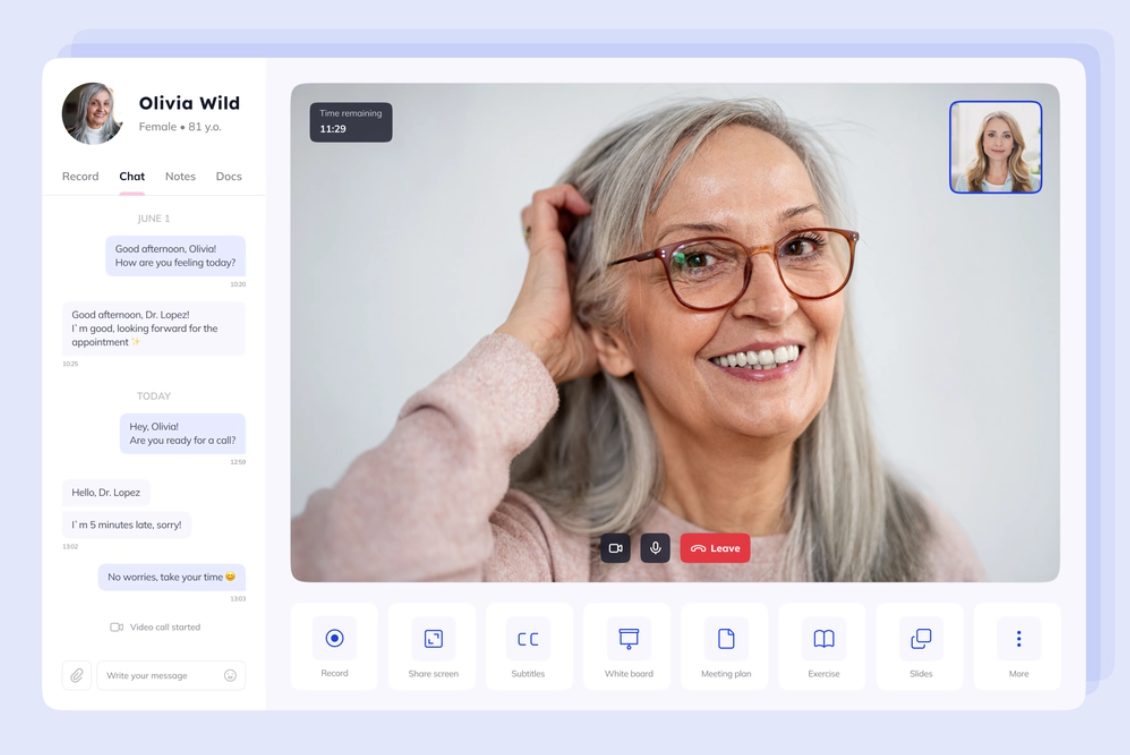The first time you use a new Android product, it may work perfectly. All the features are fully functional, and nothing slows down. However, over time, various problems may appear. These can include a decrease in operating speed, bugs, crashes, rapid battery drain, and other difficulties. Therefore, to cope with problems with your Android system, you need to optimize it. This, in turn, may be achieved in different ways, depending on how exactly you want to improve Android app performance optimization.

Due to the massive market share that the mobile operating system now holds, businesses creating mobile apps typically focus on the Android platform. Its success comes from the open-source nature of the platform and the regular addition of new features and updates.
Android devices often differ even when running on the same version of the Android OS, due to differences in mobile hardware. Thus, developers must build mobile apps that can target a wide range of devices running different versions of the Android OS. Additionally, focusing on Android app optimization is crucial for enhancing performance and ensuring a smooth user experience across various devices.
Android application performance metrics
Why does Android optimize apps? To optimize performance, you must first understand where exactly the shortcomings lie. In optimizing apps, performance metrics are crucial for identifying locations where the software wastes resources such as CPU, network, memory, and battery, among others.
There are certain aspects every developer needs to pay attention to even without measurement, but first things first.
Every application must be evaluated using specific mobile app metrics. The most crucial KPIs for measuring the effectiveness of an application are:
- Load time
- Crash statistics
- Device details like operating systems and screen resolutions
These indicators empower you to monitor and improve the technical performance of your app, thereby enhancing the Android app optimization testing process.
Load time
Your app can use the hardware’s cache memory to store temporary data, which results in quicker load times for the mobile app. The software uses cached data to speed up response times each time a user accesses it. However, every time a user clears their cache, this procedure might need to be repeated to improve load time performance and other services.
The optimal website load time should be no longer than 2 seconds, although it might vary depending on the hosting server, the amount of bandwidth used in transit, webpage design, page elements, browser, and device type. The same principles apply to an app.
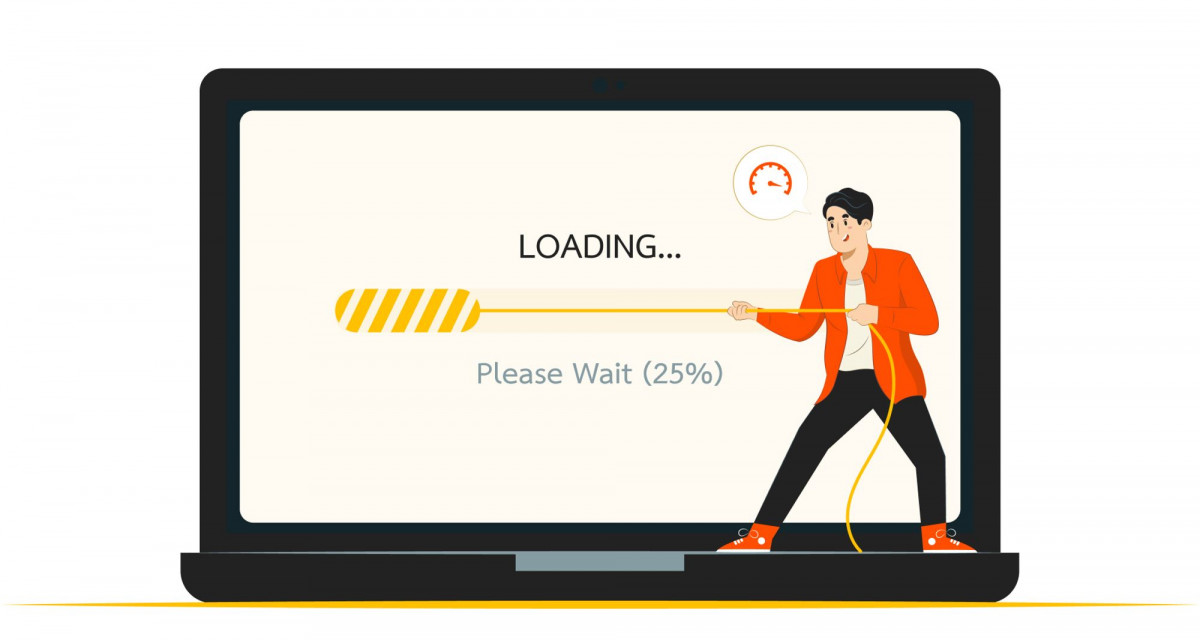
Time in app
Time in the app is an additional metric for figuring out how frequently and enthusiastically consumers use your program. This engagement indicator measures behavior over time to provide you with a clear picture of usage patterns and trends, much like session length and session interval do.
Crash statistics
Crash stats, or crash rates, are used to track the number of users that haven’t encountered any app bugs, malfunctions, or crashes during a specific period. These users are known as crash-free users.
For example, an app might experience 21 opens and 3 crashes in one day. You would not want a crash rate of 14%, which this scenario would imply. The best app crash rates are generally considered to be fewer than 1% per user, fewer than 0.1% per session, and less than 0.01% per screen view.
With an average mobile application crash rate in the very low range of 1-2%, this indicates that 98% of users are crash-free.
Device details
Device Info is an intuitive and effective Android app that provides comprehensive information about your mobile device. To understand how the app consumes device resources, real-time statistics are available via the Android Profiler tools, for example. In Android Studio, several profiling tools are provided to assist in the discovery and visualization of potential issues:
- CPU profiler: This tool aids in locating runtime performance issues.
- Memory profiler: This instrument helps in monitoring memory allocations.
- Network profiler: This is a tool for monitoring network traffic.
- Energy profiler: This tool keeps track of energy usage, etc.
These and other Android performance optimization tools help to find and eliminate many Android performance issues and beyond.
Android performance challenges
The process of creating high-quality Android apps comes with a set of difficulties. Developers frequently face various challenges, ranging from ensuring compatibility with a wide range of devices to enhancing performance and managing security issues.
Let’s explore some of the most typical Android app performance difficulties encountered during development and consider potential solutions.
Fragmentation
Android boasts a large selection of devices with various screen sizes, resolutions, and operating system versions, unlike iOS, which only supports a few devices and operating system versions. Creating an app that functions flawlessly across all Android devices can be challenging.
Besides, Google releases several Android updates every year with varied new features and enhancements. These latest iterations of Android, however, are not compatible with all Android devices and often lag in terms of adoption. As an illustration, Android 6.0 Marshmallow currently has a bigger market share than Android 7.0 Nougat and Android 8.0 Oreo.
As a result, developers must design mobile apps that are compatible with all versions of the Android operating system. It can be a challenge for them to make the app utilize the features provided by both the most recent and older versions of the Android operating system effectively.
Are you still wondering, “Android vs. iOS app development, which has more pros and cons?” Stop guessing and just read our comparative analysis to draw informed conclusions!
Computer languages
Developers have access to a wide choice of programming languages that they can use to create various mobile apps. Among these, the most popular programming languages for developing Android apps are Java and Kotlin.
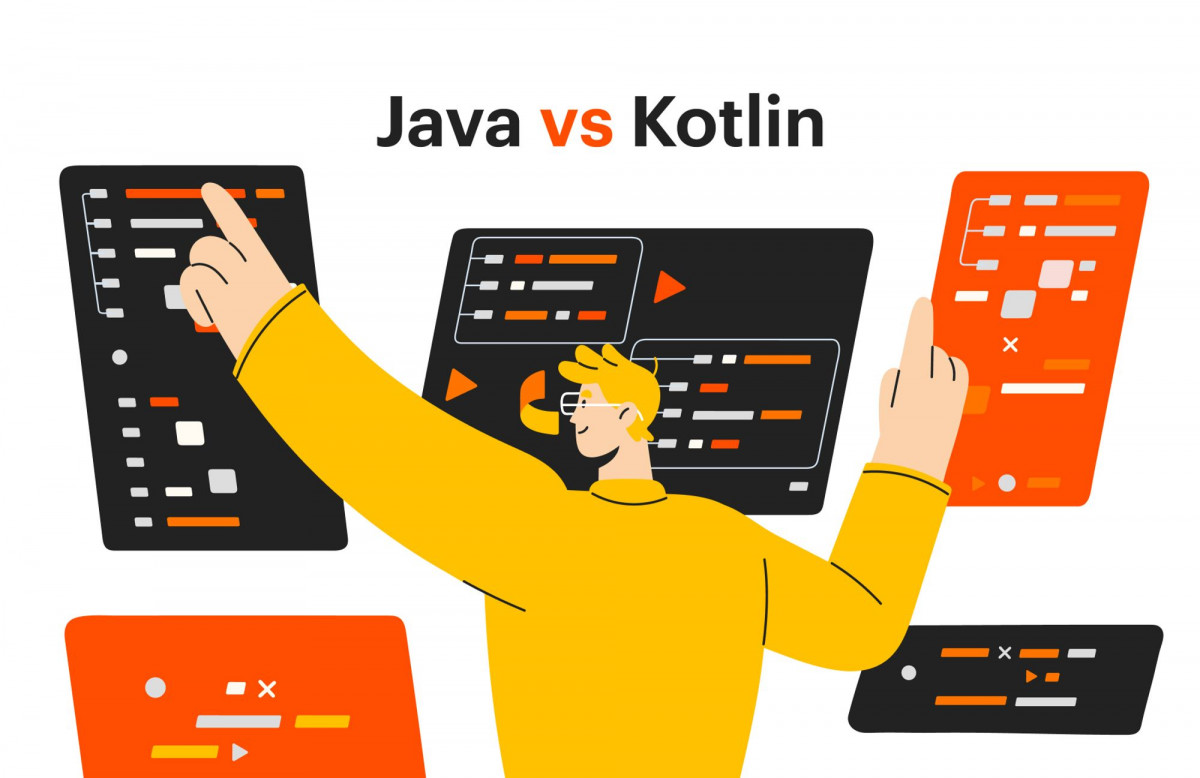
Despite being the most ancient programming language, Java requires more lines of code than Kotlin does. However, both languages have features that simplify and accelerate the production of mobile apps, minimizing errors. Thus, one more typical difficulty for mobile app developers is deciding which one to start with.
Kotlin is a more recent programming language compared to Java, which is more traditional and widely used. Java is a straightforward language that uses a lot of storage and code. Nonetheless, it works well with both native and cross-platform apps and speeds up app development. Java is the language used to write Android, so developers may use it to build apps, etc.
Integrations
Incorporating external APIs into Android apps is another challenge for app developers. However, using these APIs can reduce the time and money spent developing mobile apps. Developers can also use third-party APIs to enhance the requirements for app compatibility.
APIs streamline the app development process by enabling the creation of work that satisfies company goals. By utilizing APIs, apps can obtain the authentication and functions they require.
However, adding additional APIs is a complex process. On the other hand, Android developers can define a single API compatible with all Android versions. Despite this, creating user-friendly software remains a challenging task for developers.
App performance on Android
It’s essential to optimize Android application performance to deliver a seamless user experience. However, Android apps frequently experience performance issues because of memory leaks, wasteful resource use, and sluggish network connections.
Designing a user interface (UI)
Developing user-friendly and efficient mobile apps is a complex process. Even top mobile app development companies face difficulties in leveraging advancing technologies to benefit their mobile apps.
Any Android app must have an engaging and user-friendly interface to succeed. However, creating user interfaces that function well in various screen sizes and different resolutions can be time-consuming and challenging.
Experts can only access a few features when opting for a customized user interface and they must follow certain requirements. Since Google hasn’t yet disclosed any common UI design guidelines or methodologies for mobile app developers, the majority don’t adhere to any standard UI development principles or practices.
Only an app with a well-thought-out user interface will work across a range of devices. Thus, choosing the best app development company requires thorough research.
The function and appearance of many apps vary across platforms because developers construct distinctive UI interfaces in their preferred ways. This complexity and inconsistency of the UI commonly affect the direct user experience of the Android app.
Security
Android’s significant global market share makes it a prime target for security threats. Google frequently releases security patches and upgrades to fix security weaknesses within the core Android operating system. However, modifications made by device manufacturers to the standard Android can introduce numerous security flaws.
It’s essential to implement robust security measures because Android apps often handle sensitive user data. Yet, Android frequently falls prey to malicious attacks, posing a major security challenge for developers.
App compatibility
Ensuring app compatibility across various Android versions, screen sizes, and hardware configurations can lead to compatibility issues.
Memory control
Due to the memory restrictions on Android smartphones, memory management issues can cause app crashes and poor performance.
Debugging and testing
A high-quality Android app requires extensive testing and efficient debugging. Finding and fixing errors while testing across numerous devices can be difficult and time-consuming.
Testers must use several testing approaches at various times because each device has its own testing environment. Although there are test automation tools, testing approaches depend on the design of an app that app developers create.
Developers must test the user interface’s responsiveness, the code’s efficiency, the device’s compatibility, and other elements. This process requires in-depth expertise with testing and debugging tools.
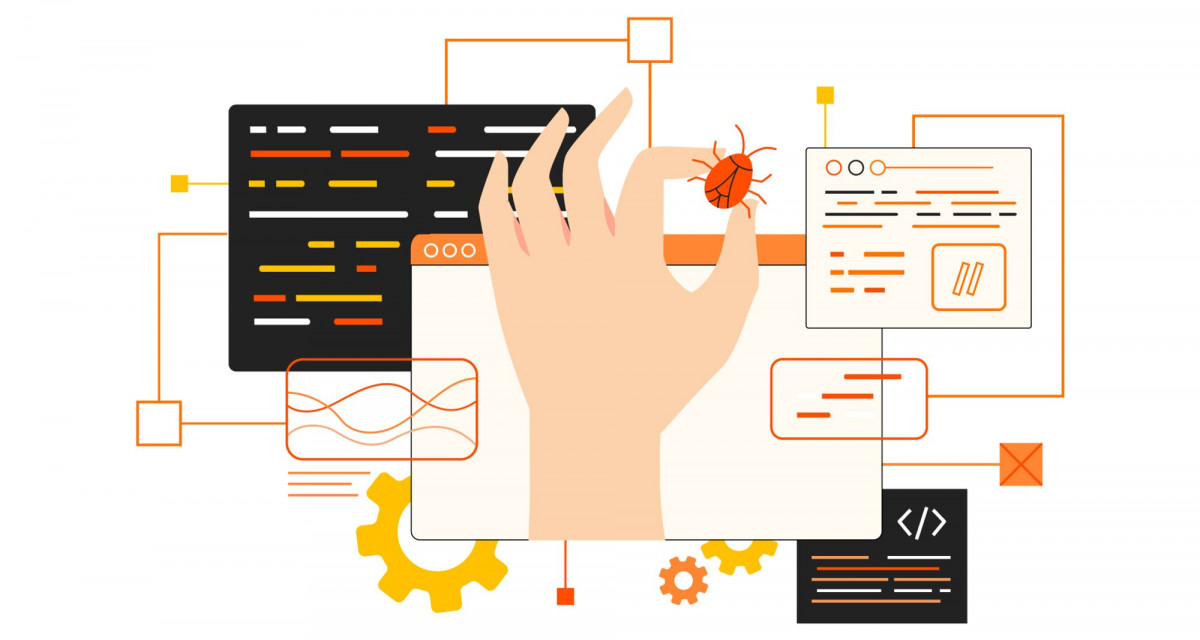
Android app optimization best practices
A developer faces many challenges during the creation of an Android app. However, Android app developers’ difficulties can vary depending on the mobile app.
Each developer must use a particular mobile app development methodology (or low-code mobile app development platforms, as an alternative) to recognize and address these significant problems in Android app development and apply the best Android app performance optimization practices to make it work.
Research
How to optimize Android apps? Start with the research. Conduct in-depth market research to determine the most popular devices and OS versions among your target audience. Utilize technologies like Android Virtual Devices (AVDs) and cloud-based testing services to test your app across a range of devices and configurations. Update your app frequently to support new Android releases and retire outdated features to reduce fragmentation.
Track performance
Apply performance metrics and use effective coding techniques, such as proper data structures, algorithm optimization, and memory leak reduction. To locate and address performance bottlenecks, make use of performance profiling tools like Android Profiler and DDMS. Optimize network queries by reducing the number of calls, compressing data, and using caching techniques.
Test your app thoroughly, including load testing, to ensure it operates effectively under various conditions.
Search memory leaks
To find memory leaks and excessive usage, use memory profiling tools like Android Profiler. Avoid keeping large amounts of data in memory. Employ strategies like pagination and lazy loading to quickly load data. Utilize proper compression methods and caching technologies to optimize the processing of images and resources. Use the garbage collector wisely and dispose of items correctly.
Adhere to the material design UI design principles
Maintain uniformity and familiarity by adhering to Android’s Material Design UI design principles.
Create adaptive user interfaces (UIs) that adapt to different screen sizes by using responsive layout approaches like ConstraintLayout. To find and address any UI issues, test your app across a variety of platforms. Use user feedback and ongoing usability testing to optimize your app’s user interface.
Encrypt the data
Sensitive data should be encrypted both during transmission and storage. Utilize reliable authentication methods for it, such as OAuth or biometrics. Update dependencies and libraries frequently to fix security vulnerabilities. Finally, protect your app’s source code using code obfuscation and other security measures.
When those measures are taken, remember to conduct routine security audits and penetration tests to find and address any vulnerabilities.
Provide extensive testing
Carry out extensive testing on multiple hardware, operating system, and configuration combinations. To support earlier OS versions, use Android’s backward compatibility support libraries. Regularly update your app to leverage new features and optimizations available in more recent Android versions.
Develop a thorough testing plan that includes UI, integration, and unit tests. Expedite the testing process by using automated testing frameworks like Espresso or Robolectric. Use crash reporting tools like Firebase Crashlytics or similar to find and fix app crashes. Encourage user feedback and consider launching a beta testing program to gather insights from actual users.
Optimize images and videos
Use responsive design and adaptive layouts to efficiently manage various screen sizes. Make sure your app adjusts to various screen sizes and resolutions by using responsive design strategies and optimizing your visuals.

Reduce app size
The simplest method to immediately decrease your app’s size when publishing to Google Play is by uploading your software as an Android App Bundle. This new format includes all of your app’s compiled code and resources and delegates APK building and signing to Google Play.
Autoboxing
Android Studio provides profiling tools to track and calculate your app’s memory allocations. Today it’s all about autoboxing and unboxing, the automatic conversion between primitive type values and their corresponding type-wrapper objects. Java facilitates these conversions through autoboxing and unboxing.
Autoboxing is the Java compiler’s automatic conversion between the primitive types and their corresponding object wrapper classes. For example, converting an ‘int’ to an ‘Integer’, a ‘double’ to a ‘Double’, and so on. Conversely, unboxing refers to the automatic conversion from wrapper classes back to their corresponding primitive types.
This significant feature, introduced in JDK 5, allows developers to write cleaner code. However, not understanding how this mechanism works can lead to poor performance. Therefore, mastering the principles of autoboxing is essential for enhancing app performance.
Use StringBuilder
Java’s StringBuilder class is used to build mutable (changeable) strings of characters. Unlike the String class, which creates immutable strings, the StringBuilder (similar to StringBuffer), class offers a performance-friendly alternative for manipulating strings in Android apps.
How to check Android app speed?
Below we listed the top Android speed test applications. You can use any of these three tools to test your app’s speed:
Meteor
Meteor is a fast, independent speed test tool by OpenSignal that provides accurate performance tests with a beautiful user interface. Not only is it free and accessible on both iOS and Android, but it also describes your internet speed in clear, straightforward terms.
SpeedTest Master
SpeedTest Master is a powerful speed-testing app available for both iOS and Android. It goes beyond basic speed tests by offering a range of features, including the ability to measure ping response times for social media platforms such as YouTube, PlayStation Network, Steam, and TikTok.
Speedtest by Ookla
The app also tracks your historical performance, includes a built-in VPN, and can provide a map of your cellular network’s condition. However, Tom’s Guide has not independently verified the reliability and efficiency of Ookla’s VPN.
Conclusion
When building apps, developers must overcome numerous challenges related to visibility, security, etc. to ensure the best mobile app performance optimization. However, if you consult specialists, they can offer a wide range of strategies and insights. For a mobile app to stand out in the market, it needs to be both functional and up-to-date.
If you have a unique idea for your brand, it’s crucial to define the design by meeting all of your needs. Our in-house team of skilled developers can solve problems by producing effective applications. With our support, creating Android applications becomes easier than you could have ever imagined. Feel free to hire dedicated Android developers to either build from scratch or update and optimize any of your Android app projects.
FAQ
How do I optimize my Android application performance?
You can optimize your Android application performance by profiling with Android Studio, minimizing resource usage, optimizing layouts, and reducing APK size.
What are the main mobile app optimization techniques?
Key mobile app optimization techniques include efficient coding practices, responsive and adaptive design, image optimization, lazy loading, and caching strategies.
How to test Android app performance?
Test Android app performance using tools like Android Profiler in Android Studio for memory leaks, and Firebase Performance Monitoring to analyze runtime performance and issues.
How do I check my application performance issues?
You can identify application performance issues by using monitoring tools such as Android Studio’s Profiler, analyzing crash reports, and conducting thorough testing across different devices and OS versions.
How do I get maximum performance on Android?
Achieve maximum performance on Android by optimizing code, reducing memory usage, efficiently managing resources, and minimizing battery drain through careful design and development practices.