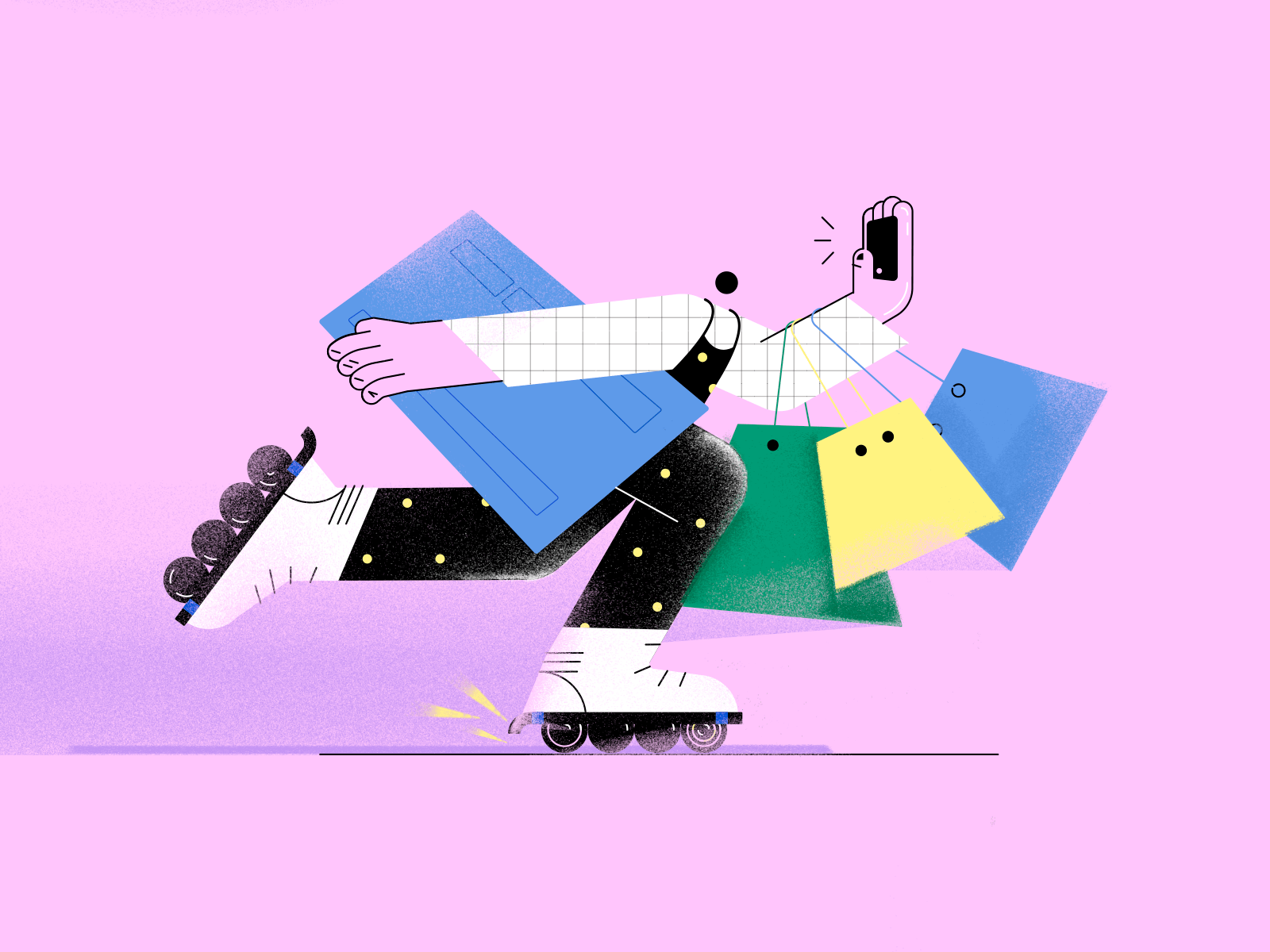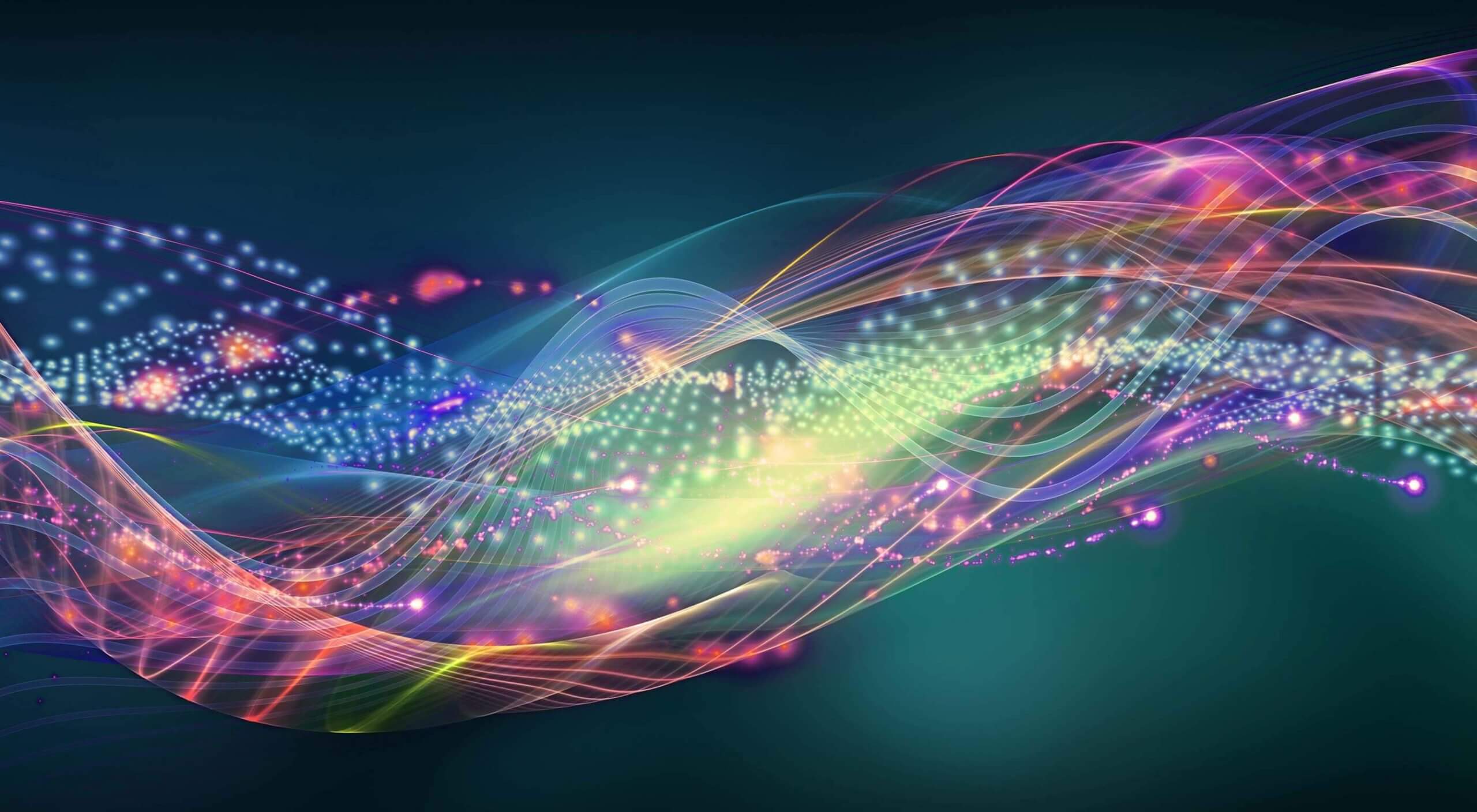The digital transformation is now embracing the world, and plenty of businesses have migrated into where their customers are today – it’s online. Therefore the importance of a responsive eCommerce website design and mCommerce experience is increasing. Business Insider Intelligence predicts mobile shopping volume to rise to 25.5% compound annual growth rate (CAGR) from 2019 to hit $488.0 billion, or 44% of eCommerce, in 2024.

Many people not only search for products using their mobile devices but also complete the checkout process via them. That’s why it’s important to design an intuitive mobile checkout process to avoid negative customer experience in only one step to making a purchase. Bad eCommerce app design (particularly, UX design of this part of a customer journey) can cost you a conversion, so it’s crucial to make it smooth. In this article, we will consider the essential principles of a great mobile checkout process to help you multiply sales and reduce abandons.
Maintain A Simple Checkout Interface
The checkout procedure is distinct from the rest of your website’s surfing experience. Your customers are making the purchase during this procedure, not shopping. All of the browsing options are therefore unnecessary and would simply serve to divert your clients’ attention from the task at hand. To keep the interface basic, remove these extraneous components, such as product category links, top products, current specials, and so on.

Allow “Guest Shopping”
According to the Baymard Institute Research, it is one of the most significant reasons why prospects abandon a purchase. Filling register forms via mobile devices can be a real pain for customers sometimes. It gives them additional time to rethink their purchasing decisions, and this can be not favorable for a company. We recommend you to avoid forcing users to go through a signing in or registering process before they make a purchase. Alternatively, you can allow a “guest shopping” option. It is particularly important for a successful eCommerce mobile app.
Create More Intuitive Forms

Like registering an account, filling any form isn’t the most pleasant process for mobile users. However, it’s necessary. However, you can do it much easier, creating a user-friendly form. So, let’s focus on the bare minimum.
You can add a function of auto-suggestion or auto-completion to a field with the delivery address. For instance, you can use filling the address information based on zip code. Ask users about their geolocation (or use Google’s geolocation search) and fill most of the information in a form for them. Anyway, if there is any mistake, the user will have an opportunity to edit the information.
It’s also advisable to avoid dropdown lists in a mobile experience. Try to show all the options at once. In case if there are too many choices, you can think of adding a search box to allow users to save time while looking for the needed item. Suggest the most popular choices at the beginning of the list. Don’t also forget to display a context keyword. If a step requires putting down only numbers, show the user a keyword with numbers.
Don’t Require Registration To Shop
Your customers are not filling out paperwork; they are here to shop. Make sure to register customers only during the checkout process, never before, and definitely never before they add items to their shopping cart. Sign-up forms are obstacles since they need time and effort to complete.
Design a Gesture-Driven User Interface

It’s the essential principle of any mobile UX design. Your desktop website design may include small clickable areas that are often converted into mobile user experience with the same characteristics as for a web user. Try to optimize them and making them touchable instead of clickable (like for the user with a mouse).
According to the MIT Touch Lab, the average width of an adult thumb is 2,5 cm, and the index finger is between 1.6 to 2 cm. We can translate it to nearly 72px and 57 pixels. The easiest way to optimize it is to utilize patterns of icons and typography from the Material Design language created by Google.
Add a “Quick Buy” Option
The primary goal of mobile UX designers is to make a purchasing process short and smooth to the maximum. While adding all these simplifying factors for new users, you can also make a process even simpler for returning customers. A great mobile app design idea is to add the so-called “quick buy” option, which adds a product to the cart and instantly redirects the user to the purchase summary and the confirmation. All the delivery and card information can be automatically added from the previous purchasing experience.
Ensure The Payment Process Is Smooth

Use only trustworthy e-payment providers that are the most preferable for your target users. Give customers as many payment options as possible to let them choose their favorite one. Don’t forget to notify users about acceptable card types. Allows users to type the card number as they want it (for example, using dashes, spaces, or whatever), don’t limit them with specific patterns. Don’t add any dropdown menus in the expire date inputs. When asking about entering the security code, show a visual tip that lets users know what it is and where to find it.
Eliminate Distractions
Having these apps around causes more “brain drain” and reduces the available cognition we need to produce our best job. That’s why the best thing to improve in your app UX is to eliminate distractions or at least reduce superfluous features and other elements.
Display the Most Important Product Information
Make your checkout screen so that you walk users through all the essential mobile app design elements to achieve the best results for them. The most essential data should be provided out there to ensure then process. Product designers should emphasize gesture-based interactions over digital ones and present users more information and data.
Allow Your Customers To Modify Orders Easily
Everyone errs occasionally. People alter their minds or add incorrect items to their shopping carts. Make sure the checkout procedure is not frustrating for potential customers by making mobile checkout UI changes simple.
Keep The ‘Back’ Button Totally Functional
You can be sure that some users will use the back button throughout the checkout process on your website since it is one of the most frequently utilized buttons in a web browser. Some websites limit the Back button’s functioning by sending visitors to error pages or automatic redirects, which is sure to have a negative impact on their experience.
Include A Progress Indicator
Typically, checking out involves several steps. This implies that a number of pages will need to be navigated by the customer before the order is finalized. Make sure to include a progress indicator that indicates exactly where the consumer is in the checkout process and how much time is left to go, i.e., list all the steps, in order to make this procedure usable.
Provide a Return to Shopping Option
Give the customer the option to “return to shopping” in case they decide to make another purchase. Ensure all the buttons directing users to the subsequent steps in the process are big and noticeable so they won’t be missed.
Tell The Users What Happens Next
Additionally, be sure to let your consumers know what will happen next, such as by letting them know that they’ll get a confirmation email after the items are dispatched. This will create the proper expectations and dispel any doubts regarding their sequence.
Fine-Tune Your Checkout Process
It won’t make your day to search around for the checkout link, fill out registration forms, and then learn the item is out of stock. You’ll be rewarded with happier customers and more sales if you take the time to perfect your checkout procedure and polish the user experience. Here are 12 helpful hints to assist you in doing that.
Bottom Line
Try to create a transparent checkout process and notify users about the progress. It’s vital to add some identifiers displaying users at which step of the shopping process they are and what is ahead. The Holy Grail of every purchasing process is simplicity and speed.
Don’t use too many details, and it’s better to align with minimalism, especially when it comes to UX design for a mobile app. Minimalism is probably one of the most important eCommerce trends as well. Avoid displaying discount codes, pop-up windows, navigation bars with store categories, advertising, or any other distractions. It’s also uber-important to inform customers that a transaction is completed successfully.
Always remember that you’re designing for a human. Apply a customer-oriented approach and put yourself into the customer’s shoes. Think like the user to design as smooth mobile checkout process as possible. Hopefully, these quick essentials of the mobile eCommerce design will help you create a great user experience.