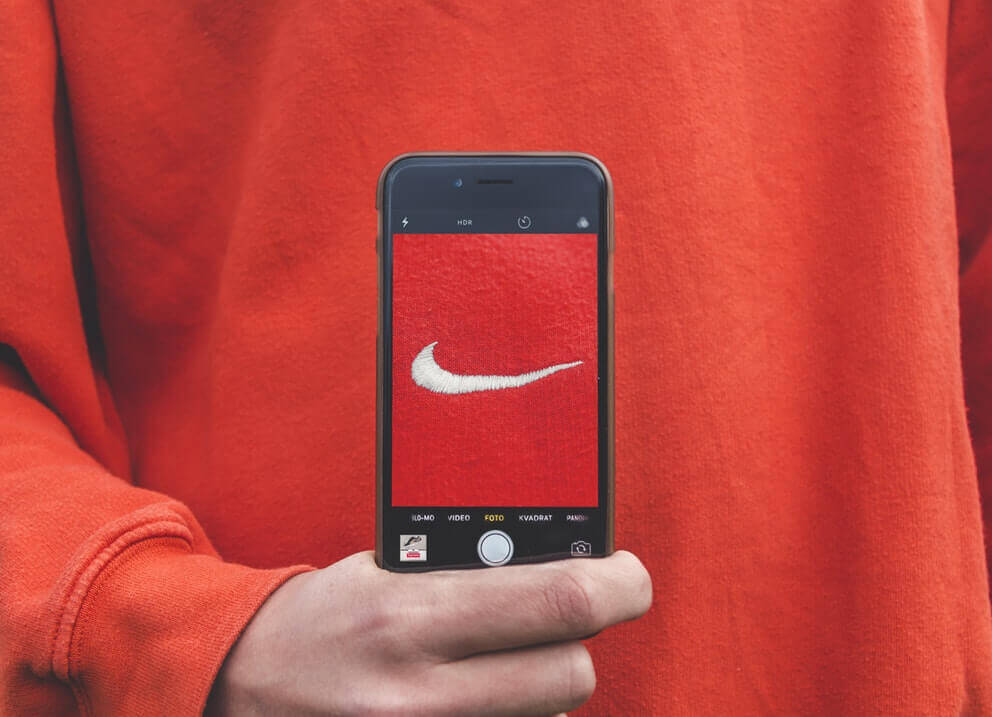A Great Designers’ Helping Guide: 20 Best Graphic Design Tips
Graphic design is probably one of the most basic technologies every business needs nowadays. Whether it’s for your startup, your Facebook page, or beautifully styling any other source, how to get better at the graphic design may be a dilemma.
So, if you want to take advantage of this skill but are not an expert or need some tips to make head or tail of what designers actually do with your project, here are some design tips you may use to improve your projects.

Why Graphic Design is important?
One of the main tasks of corporate identity has been to create a holistic perception of the company. This is not only a set of logos, a website, beautiful letterheads, and business cards; it is, first of all, communication that enables you to tell about the characteristic features of the brand, any feature of any brand, or revise them and redesign the products for good.
So, how to make good graphics always means how to communicate your brand with the audience. Great graphic designs easily explain the essence and properties of the products.
Thoughtful graphic design now saves time & money by allowing people to read information as quickly as possible. It improves your product UX and overall customer satisfaction. That’s why visual design tips and techniques today are a part of a great business strategy, and professional designers are more like wizards on the way to your digital business transformations.
Best Tips for Graphic Design
Here are some major graphic design tips to apply in the creative process to achieve better results in designing stages where when you can make mistakes or get stuck unexpectedly.
1)Research
Before you start creating and designing anything, you should first do your research. Always analyze the audience you’re going to create a design for.
2) Have a plan
You need to understand things like whom you are targeting, the purpose of the design, and of course, how your competitors are handling it. Create a strategy and come up with a plan to stick to, get a backup plan if needed.
3) Brainstorm
If you work in a team, you can brainstorm to make sure your ideas align with each other.
4) Iterate
Collect all these pieces of information and try to extract some useful data from them to implement your ideas. Repeat till you get the most valuable ideas. Validate your ideas. Most designers come up with a rough concept that ultimately turns into something big. This is where you can start your design.
5) Choose the best color scheme
When choosing the perfect color scheme, you will need to start with the basics:
- Color wheel
- Color properties
- Warm & cold colors
- Color value
- Color relations
These five basics are essential in order for you to create the best theme for your design.
6) Use a smaller color scheme
If that doesn’t work, you can try a different color palette that suits your design with a limited color set. Get inspired by these and the things around you to create your designs.
7) Limit the number of fonts you use
Overuse of fonts is another common mistake made by those who are not keen on designing. Some people think that the more stylish or larger the fonts, the more noticeable creativity the design brings. Well, this is where you are wrong. A golden rule is no more than 3, but there may be exceptions, of course.
8) Decide upon the message
Think about your brand and the purpose of your design, and then try to agree on the fonts you will be using. You also need to make sure your fonts are readable to ensure that your message gets across to your audience.
9) Create a visual hierarchy
Try to understand visual hierarchy or organize elements and objects in your design based on their importance. Here are a few things that can affect the visual hierarchy:
- Size and scale
- Color and contrast
- Typography
- Distance
- Proximity
- Alignment
- Perspective
The better you can incorporate these things into your design, the better it will look. All of this will influence the order in which your audience should see things. It is also a way to create aesthetically pleasing UX designs.
10) Include the icons
Try using icons as well, which are very useful for interacting with your audience. They can be small, but they can do a lot for the overall visual appeal. What appears to be initially flat design can really sparkle when effective icons are used.
- You can use them for animation.
- You can form clusters of icons to create a completely new visual element.
- You can pair them with trendy elements.
- You can use the icons to create your own sketches.
These are just a few of the things you can do with icons. If desired and necessary, you can do deeper research to get more ideas and start creating better designs.
11) Create contrasts
Contrast is more than just showing the difference between light and dark colors. It includes more things like shapes, sizes, fonts, and textures. If you find it difficult to add contrasts to your designs, here are some rules you may follow:
- Make sure your design has different shapes.
- Choose different types of fonts.
- The dimensions of the elements are of great importance.
- Colors should complement each other.
- Adding textures will help.
Contrasts in the design will make it more visible. However, you must use it effectively; otherwise, your design may stand out in the wrong direction.
12) Keep it simple
To keep everything simple is one of the great UX principles. Remember how people always say less is more. This definitely applies to graphic design.
13) Focus on important
By keeping elements to a minimum and focusing on what really matters, you will help your design stand out as much as possible. This will help your audience understand it better than placing many elements in one frame.
14) Harmonize
Use what you learned above, and then create harmony with all of your elements without going too far. The better you can convey your message with fewer elements, the more your audience will think you have a smart design.
15) Use white space when you can
Last but not least, use white space. It will help make your entire design less congested and more pleasing to the eyes of your viewers. It also makes it easier to read, provides excellent balance and symmetry, and creates contrast with the design.
16) Use space between the elements
When designing your layout, make sure you create spaces between the elements. Highlight the title, buttons, services, forms, and icons by adding spaces between them. Do not forget about the space for text.
17) Distract
Boredom can be the change you need to make your ideas break through the noise. For more great design ideas, look for the moments of peace and boredom so you may get the creative spark you lack.
18) Vary
Always seek and try something new. Each experience gives us a better understanding of the world and may inspire us for new ideas in the future. Encourage everyone from the team to try new things because you never know where your next burst of inspiration will come from.
19) Do your best work every single time
Needless to say that the path of a designer is constant professional growth in smart teams and improving skills. Every single time you approach a new product design, take advantage to do your best.
20) Apply graphic design tips and tricks
Last but not the least, use tips graphic. Follow the advice of experienced designers. Use the mobile trends, if necessary, but do it carefully. Study tips for graphic designers even if you’re a businessperson. Look through successful design cases for insights or inspiration.
Conclusion
Well, more than enough design tips and tricks are now on your mind again. All of the above graphic design advice will be even more effective when you use the best apps, as they have certain features that allow you to put all of this into practice. Start small, and you will be amazed at what you can do.
Feel free to use tips when creating your future designs. Yes, experts could do it better even without your concern, but after all, you’re the boss, right?
Choose the top development company to help you with design tricks for good and create unique high-standard products for you. Wish you successful work and creativity!