
Every business owner wants their app design to be successful. But designing an exceptional app that users love is tricky! App design best practices are all about creating intuitive, engaging experiences on mobile devices. When done right, they make the difference between an app that gets deleted after one use and one that becomes a daily habit.
The key benefits? Increased engagement, higher retention, and more revenue.
In this article, we’ll cover the critical elements of app design — visuals, navigation, usability testing, and more. These best practices can help any app maker create a product users rave about.
By implementing application design best practices, you’ll be on the path to app store success.
Top 10 best practices for app design
Creating an exceptional app requires carefully thinking through many design elements. From visuals to content to navigation, every detail matters. And there are key best practices that can take your app from good to great.
In this section, we’ll go through the top 10 app design trends to focus on. By prioritizing these areas, you’ll craft experiences users absolutely love. Let’s count them down!
User-centric design
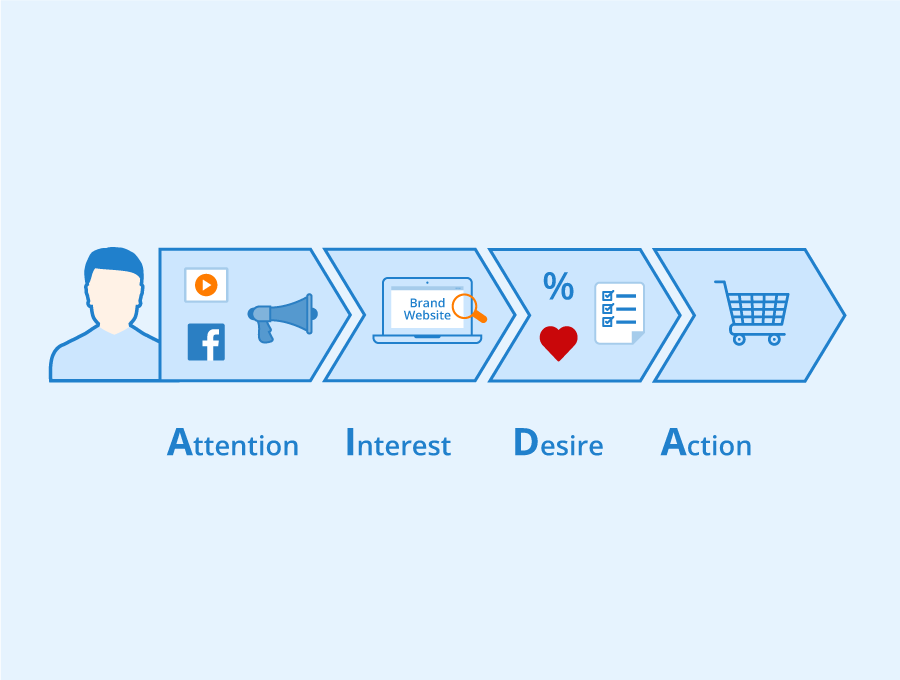
Designing for your users should be priority #1. After all, they’re the ones who will download, engage with, and hopefully rave about your responsive app.
Take Airbnb – their app is built around hosts and travelers. Features let users easily book, communicate, and review stays. If Airbnb solely focused on company goals, the app may look very different.
Always start by understanding your target users’ needs, pain points, and behaviors. Design the user flows and features to address these insights directly. For example, it means avoiding cluttering the interface with rarely used tools or information just because they seem useful to you as the app maker. Focus only on what users want and need.
- Pros: Leads to intuitive navigation, frictionless user flows, and increased engagement.
- Cons: Requires extensive user research, which takes time and resources.
Simplicity and clarity
With apps, less is often more. Numerous tips for app designing say so! Dense interfaces cluttered with too many options quickly become overwhelming. Users will get frustrated if navigation and flows feel confusing.
Prioritize only the critical content and tools users actually need. Look for ways to simplify and declutter. Combining multiple screens into one clean page or using dropdown menus vs dedicated pages are among them.
Word choices also impact clarity. Use familiar language and avoid technical jargon. Explanations should be concise and easy to understand. Keep it simple.
- Pros: Improves usability and user retention.
- Cons: Potentially less ability to include robust features and customization.
Branding consistency

Using consistent branding builds familiarity and trust with users. All visual elements should align with your brand style guide – colors, fonts, iconography, imagery, etc.
This consistency should extend across platforms. For example, Facebook‘s app icon uses the same logo and color scheme as the desktop. This makes the app instantly recognizable to existing users.
Consistency also applies to tone, messaging, and imagery used. The app experience should feel cohesive with your overall brand identity.
- Pros: Strengthens brand recognition and loyalty.
- Cons: Less flexibility to experiment with new styles.
Responsive and adaptive design
Your app’s design should effortlessly adapt across devices and screen sizes. A responsive design uses fluid layouts and flexible images/text to optimize for different displays.
Adaptive design takes this a step further by detecting device specifications and orientation to serve the best possible UI. For example, progressively disclosing navigation menus on mobile to maximize screen space.
Ensuring a seamless experience regardless of device is crucial. Avoid making users pinch and zoom to use your app.
- Pros: Broadens accessibility and improves user experience.
- Cons: Requires extensive testing across devices and configurations.
Accessibility
Design your app to be usable for all people regardless of physical ability. Ensure it meets established platform accessibility design guidelines, like those provided by Apple and Google.
Some key considerations:
- add image descriptions
- ensure fonts/contrast meet legibility standards
- design clear navigation flows using standard gestures
- allow voice control
- enable screen reader capability.
These, by the way, are the fundamental rules of UX best practices for apps.
Accessible design opens your app to more potential users. It also leads to better overall usability by employing universal design principles.
- Pros: Expands target audience and improves inclusivity.
- Cons: Adds development complexity to meet extensive compliance standards.
Performance optimization
Let’s appreciate the hard work of developers optimizing apps to run super fast. They meticulously refine code to ensure maximum speed and minimal lag across devices.
Why? Because nobody wants to wait! Google Research shows 53% of visitors abandon a page that takes over 3 seconds to load. Yikes! The study is a bit dated, but do you think people have gotten more patient?
Optimizing performance early in the design process is essential. Test relentlessly on target devices under realistic conditions. Identify any pain points that force users to wait and fix them. You want to create delight from the very first interaction.
- Pros: Fast load times improve user experience and satisfaction.
- Cons: Comprehensive optimization is complex and time-intensive.
Security and privacy

Safeguarding user data should be the top priority. Always handle entrusted personal information with utmost care and responsibility. The top app development companies know this, which is why they pay a lot of attention to it.
Implement robust security protections like encryption, access controls, and verified sign-ins. Conduct frequent audits to identify vulnerabilities before hackers do. If a breach does occur, have a response plan ready for transparent communication and remediation.
Adhere to regional regulations like GDPR when collecting or sharing data. Clearly communicate how info is used. Anonymize data wherever possible. Enable opt-outs. No one wants their personal details leaked!
- Pros: Protects user data and builds trust.
- Cons: Requires significant development resources and monitoring.
Minimal user input
Here’s the pinnacle of app design best practices: the less work for users, the better! Minimize required fields, multi-step flows, excessive data entry, etc. Identify everywhere you can pull data (like location) vs asking users to input it.
Amazon found every 100ms of delay costs 1% in conversions. That’s huge! Save users time and effort. Surprise them by already knowing the context and preferences to streamline interactions.
- Pros: Boosts usability and conversions.
- Cons: This may limit data collection capabilities.
Use of white space
Human brain needs breathing room and visual hierarchy to process interfaces. Clutter overwhelms cognition. That’s where white space comes in — don’t be afraid of “empty” areas!
Strategically use it to direct attention, separate elements, and improve scannability. White space establishes relationships, guides flow, and prevents fatigue.
Leave plenty of padding between items to communicate organization and reduce noise. Just ensure space is purposeful, not arbitrary gaps.
- Pros: A clean look improves legibility and comprehension.
- Cons: Potentially less info density on screen.
Regular Updates

Commit to constant improvement after launching your app. Expect to release regular updates responding to user feedback, platform changes, etc. This not only ranks high among the principles of app design, but also the prudence of business.
Frequent small releases allow tweaking vs. rare major overhauls. Transparent communication also prevents surprise disruptions.
Updates show users you’re continuously making their experience better. But avoid forcing people to constantly relearn your app. Change thoughtfully in moderation.
- Pros: Improves retention and satisfaction over time.
- Cons: Development workload for ongoing releases.
Top 5 technologies in modern app design standards

Apps today integrate cutting-edge innovations to create immersive user experiences. As technology continues evolving, new app design standards emerge for devs to leverage.
Let’s explore five key technologies disrupting modern app design and development. By embedding these innovations early, you can future-proof your app for long-term relevance and competitiveness.
Artificial Intelligence and Machine Learning
AI is transforming apps for visitors in powerful ways . Sophisticated machine learning algorithms enable features like personalized recommendations, predictive search, and natural language processing.
AI chatbots can provide conversational experiences, interacting with users to answer questions or provide support. They grow smarter over time as more data is collected.
The opportunities to incorporate AI are vast if you have the data to fuel it. Start small by targeting key pain points AI can solve.
Augmented Reality (AR) and Virtual Reality (VR)

Immersive technologies like AR and VR take the best practices for app design to the next level. AR overlays digital elements onto the real world via a device camera. Two simple examples: Snapchat filters that transform your face and IKEA and Houzz implementing AR for virtual furniture previews.
VR transports users into fully artificial 3D environments through headsets. Think exploring a virtual store or gaming world.
Both AR and VR create interactive, multisensory experiences unmatched by 2D apps. Incorporate them strategically, where it enhances your core app purpose.
5G technology
5G networks enable next-gen speeds, lower latency, and increased capacity. For users, this means blazing-fast downloads and smooth streaming. No more loading frustration.
It unlocks capabilities like seamless cloud syncing, high-res content streaming, multiuser experiences, and advanced online gaming.
5G won’t be ubiquitous for years, but consider how you can leverage its power as networks expand. Give visitors a taste of the future!
Internet of Things (IoT)

The IoT interconnects physical devices via embedded sensors and internet connectivity. Apps can then exchange data with these smart devices for contextual automation.
Imagine an IoT energy app controlling connected thermostats and appliances. Or a fitness app integrating data from a smartwatch. The internet is full of app design tips and tricks that involve the use of IoT technologies, the possibilities are endless!
As more IoT devices enter homes and businesses, huge opportunities exist to mesh their capabilities with app experiences.
Wearable technology integration
Smartwatches and fitness trackers provide instant access to apps from your wrist. Design apps assuming users may engage from these tiny wearable screens.
Streamline navigation and shrink the interface into glanceable bits. Allow voice commands. Design modular experiences that start on wearables and transition to mobile.
Fitbit sets the standard here – their app syncs workout data from every wearable to provide insights over time.
Best app design case studies

Let’s look at two app design examples from Fireart – Homely and Duds. Despite targeting very different users, both showcase strategic UX decisions that align with their unique purposes.
Homely – luxury travel accommodations
Imagine an upcoming vacation to wine country in Tuscany. You want a breathtaking villa with modern amenities and tons of charm. Enter Homely, an app unveiling a world of high-end European villas and estates.
Homely provides the app design basics for discerning travelers seeking luxurious accommodations. The visual design echoes the elegance of the homes with muted colors and serene landscape imagery.
Property listings prioritize large full-screen photos to quickly convey the ambiance. Swiping reveals additional rooms and amenities. Details like prices are subtly displayed to avoid detracting from the overall aesthetic.
The app simplifies booking while still providing personalized service through on-demand video chat with representatives. Homely beautifully melds exclusivity and convenience for wealthy jet setters.
Duds – outfit identification
You spot someone with an amazing outfit and just have to know where they found that jacket! Duds make identifying coveted clothing items a breeze.
Simply snap a photo or upload one from your camera roll. The visual search scans its extensive product database to instantly match pieces and list buying options across brands.
A tiled profile lets you collect favorites for quick access later. The community feed allows asking for help tracking down mysterious items.
By tapping into user-generated content, Duds makes finding fashion less intimidating. Its sleek interface belies the powerful visual search technology working behind the scenes.
The app empowers personal style discovery and exploration for shoppers at all levels. No more gatekeeping of brands or frustrating searches – just fashion fun!
The Bottom Line
At its core, app design best practices are all about crafting exceptional user experiences. As we’ve covered, keeping the interface clean, intuitive, and focused directly on user needs is vital. Consistently applying best practices pays dividends in the long run with improved satisfaction, retention, and reviews.
Do you know that feeling when an app just instantly clicks? That’s outstanding UX design at work!
As specialists in crafting custom mobile solutions since 2020, we understand these intricacies. Over the years, we’ve seen firsthand how strategic design directly impacts key metrics from downloads to revenue.
This is what we do — translate business goals into refined app experiences users love. Our expansive case studies and rave testimonials prove it.
Still wondering if your app concept has potential? Book a consultation today to chat with our experts. We can’t wait to hear all about your big idea and provide tailored advice! Check out some of our favorite app design projects in the meantime for inspiration.
FAQ
Why are app design best practices so important?
Have you ever used an app where nothing seems to be in the right spot? Where do you end up tapping random icons out of frustration trying to find basic features? Yeah, we had, too, and it stinks! It completely ruins the experience.
That’s why following strategic design principles matters so much. They are the tried-and-true standards that separate a seamless, intuitive app from one you immediately delete. Who has time for confusing navigation and lack of personalization? Not us or your users!
What makes an app look modern?
Crafting an app that leaves a stylish first impression takes careful planning. An app that looks fresh and hip is typically one that has kept up with the latest interface design guidelines from Apple and Google and integrated new technologies like AR or AI. It’s clean, uncluttered, fast, and immerses you in the experience.
The visual design is also likely following the latest trends – vibrant gradients paired with varied typography and abstract geometric shapes. Adaptive elements and fluid layouts optimize the display.
What are app design standards?
Design standards encompass the formal design guidelines and established best practices for crafting highly functional apps. This includes extensive compliance specifications for accessibility, security, privacy, performance, visual consistency, platform-appropriate navigation approaches, and so much more.
Many companies like Apple also define official Human Interface Guidelines and programming patterns all iOS apps should follow. With so many technical expectations to fulfill, it takes app design and development experts to ensure all standards are met.
What is a good design strategy?
Questioning what makes a high-performing design strategy? It all starts with a laser-focused understanding of your users, marketplace positioning, and long-term business goals. Then comes crafting intuitive interfaces that adapt across screens, leveraging emerging tech, testing with real users, and continuously optimizing based on usage metrics like engagement and retention.
Most importantly, a good app design strategy never loses sight of the end-user experience. Surprising and delighting people drives success! Partnering with experienced app design specialists ensures your strategy nails the essentials for a winning outcome in the mobile space.




















