Web Development Guide: All You Want to Know [With Links]
Since the first website launched in 1991, web design and development have boomed. Today, a good website is where customers learn about your business, contact you, and understand your brand. But building a website can be complicated. This short web development guide will give you an idea about what to look at when taking on this task.
Website development includes everything from getting a domain name and creating the website’s front-end and backend to launching and maintaining the page up-to-date and tech-sufficient. The ultimate goal of web development is to create a user-friendly site that positively reflects your brand and drives action.
Our website development guide will walk you through the basics of the website-making process.
What is website development? Is it the same as web design?
Website development includes development, design, programming, publishing, and database management.
- Web design is about how the website looks and how easy it is for people to use. It makes a website look good.
- Web development is the technical part, where developers build and make the website work. It makes a website functional.
Web design and web development are different parts of making a website.
Sometimes, a web designer might know how to develop, and a developer might understand design, but usually, they are separate jobs.
Types of website development
- Front-end development. This is what users see and interact with. Involves design elements like colors, layout, fonts, and images. Front-end developers use tools like Photoshop and need to know coding languages like HTML, CSS, and JavaScript.
- Backend development. This is what users don’t see but what makes the cogs turn. Focuses on how the site works, including user authentication and database interaction. Backend developers need to know server-side languages like Ruby, .Net, and Python.
- Full-stack development. Combines front-end and backend development. Full-stack developers handle all aspects of development and are highly sought after.
Look deeper into our web development guide on pricing and planning here:
- How much does a website design and development cost
- How much does a professional website design cost
Website development process, step-by-step
As you get to your website development, your process usually includes these eight steps and can span anywhere from 3 to 12 months, depending on the complexity of the project:
- Information gathering. Define your purpose, goals, and target audience—estimated 1 to 2 weeks.
- Planning. Create a sitemap and wireframes based on step 1—estimated 2 to 6 weeks.
- Design. Decide how the site will look, considering your target audience. Make the page layouts and approve them. The estimated time is from 4 to 12 weeks.
- Content. Develop content that conveys your message and meets your goals. Take care of the landing pages and the must-have policy content—estimated 5 to 15 weeks.
- Functionality, a.k.a. coding. Build the website, starting with the homepage. Ensure desktop and mobile accessibility—estimated 6 to 15 weeks.
- Testing. Check all links and buttons, and ensure the site displays correctly on all devices. The estimated time is from 2 to 4 weeks.
- Launch. Upload your site to a server and do a final check before going public.
- Monitoring and updates. Regularly check and update your site to incorporate user feedback and comply with industry standards and regulations.
To look deeper into each step, see these articles:
- Proof of concept in software development
- Concept testing in UX
- Best practices of web design
- How to create a user-friendly website design
- Best programming languages for startups
Website development approach: in-house vs outsourcing vs freelance
Choosing the right web development approach for your website is a critical decision that can impact the success of your project. You can hire the internal development team for your company, find a vendor who will provide you with developers to deliver the project, or work directly with the freelancer developers.
Each option — in-house development, outsourcing, and hiring freelance professionals — has unique advantages and challenges.
In-house development
- You have more control over the website development process
- You can closely collaborate and make real-time adjustments
- Allows better development team alignment with your company culture and goals
- Requires a larger upfront investment in hiring and training
- Beneficial for ongoing project needs
- Long-term development investment
Outsourcing
- Access to global talent
- You can find agencies or teams with specialized skills and experience
- Beneficial for complex projects requiring specific web development expertise
- It can be more cost-effective than hiring an entire in-house team
- Great fit for short-term projects
- Suitable for scaling up quickly in particular web development phases
Freelance professionals
- Offer great flexibility
- You can bring in experts for specific parts of your project
- No commitment of full-time employees
- Freelancers can often start quickly and require less onboarding time
- Great for projects with tight deadlines or limited budgets
Are you looking to enter the web development field as a developer? Please read our article on How to become a freelance web developer.
Hiring a freelancer might be the most efficient route if your project requires highly specialized skills for a short period.
On the other hand, if your project is complex and ongoing, developing in-house or through an outsourcing agency might provide more stability and continuity.
To understand the nuances, see these articles:
- How to outsource web development
- Hot to track the development team’s efficiency
- Best countries to outsource software development
- IT outsourcing cost
Specialized web development guide
Specialized web development is crucial for specific business niches. Some industries require a unique set of features and design elements.
For example, booking and rental websites must have powerful search functionality, a secure booking system, and integration with payment gateways.
Web development for healthcare, in turn, needs to prioritize security and privacy, providing access to medical records, telemedicine, and secure data transfer.
This shows how different industries require particular knowledge and experience from developers. Thus, your best bet here would be to find developers with relevant case studies in their portfolios.
To find out more about industry-specific web development, feel free to check these articles:
- How to build a hotel booking website
- How to create a fitness website
- How to build a website like eBay
- How to make progressive web applications in healthcare
Web development services
Though a whole range of web development services is available on the market, and you can always mix and match precisely the things you need to get done, it is advised to go for a comprehensive set of services.
For example, you can’t order the wireframe development without the UX designer researching the audience and understanding the website’s logic and flow.
Hence, web development companies offer a few key service packages to cover the most popular market demands:
- Custom web development
The developers will build websites and apps that are made just for your business needs. This includes designing, setting up, and maintaining the app to ensure it works well with your business.
- Web integration services
These services connect your website with other systems and apps. This helps to save time and reduce errors by automating data transfer.
- Web development consulting
Consultants advise on building and improving websites. They help with everything from choosing the right tech to fixing problems.
- Website redesign
Service of revamping and updating a website to improve its appearance, functionality, user experience, and performance, aligning with the latest web standards.
NOTE: Read this article to find out How not to lose conversions with a website redesign
New technologies in web development
New tech solutions are constantly emerging to make websites faster, more secure, and more interactive.
Here are some of the latest technologies and trends in web development:
- Single Page Applications (SPAs). SPAs like Gmail and Facebook improve performance and reduce website load time by loading all content through JavaScript. They dynamically rewrite the current page rather than loading entire new pages from the server.
- API-first development. With the rise of IoT devices and mobile apps, there’s a greater need for robust APIs. API-first development means building the API before the application, ensuring that applications communicate effectively.
- Motion UI. A subset of UI/UX design, Motion UI involves animations and transitions to enhance user experience and guide users through a site, making the interface more interactive and responsive.
- Serverless Architecture. This involves running web applications without managing the underlying servers, reducing the complexity of backend management. Cost savings and more efficient scaling come as a result.
- Blockchain: Originally developed for cryptocurrencies, blockchain’s secure, decentralized nature is being explored for various web applications, including secured transactions, smart contracts, and improving supply chain logistics.
- Augmented Reality (AR) and Virtual Reality (VR): AR and VR technologies are integrated into web experiences to provide immersive experiences, particularly in industries like real estate, education, and retail.
- JAMstack: Standing for JavaScript, APIs, and Markup, JAMstack is a modern web development architecture that improves performance, security, and scalability by serving pre-rendered static pages and leveraging third-party services through APIs.
Find more trends in web design and development here:
Website development tips
- Have a plan. A solid plan guides smooth website building. Break out all the functions you want on the site, and then think about how you will complete those functions.
- Have brand guidelines in place. Brand design guidelines should cover the primary colors, fonts, logos, and design elements. Besides, you’d want to have the preferred imaging style and branded tone of voice to ensure your web presence is always on brand.
- Stay mobile-friendly. This is out of the question today. Either go mobile-first or ensure your site looks good on both phones and computers.
- Make content easy to read. Keep content clear and concise for quick browsing. Differentiate between various types of messaging: keep your micro-copy engaging and dynamic, and save detailed explanations for the blog.
NOTE: You can choose different systems to input your content on the website. To see the difference and choose your website’s CMS (content management system), check this article: Contentful vs Strapi vs WordPress
Case studies in web development by Fireart Studio
We at Fireart Studio have provided 360 services on website design and web development since 2013. These are but a couple of our case studies.
Website redesign for Sweet Analytics
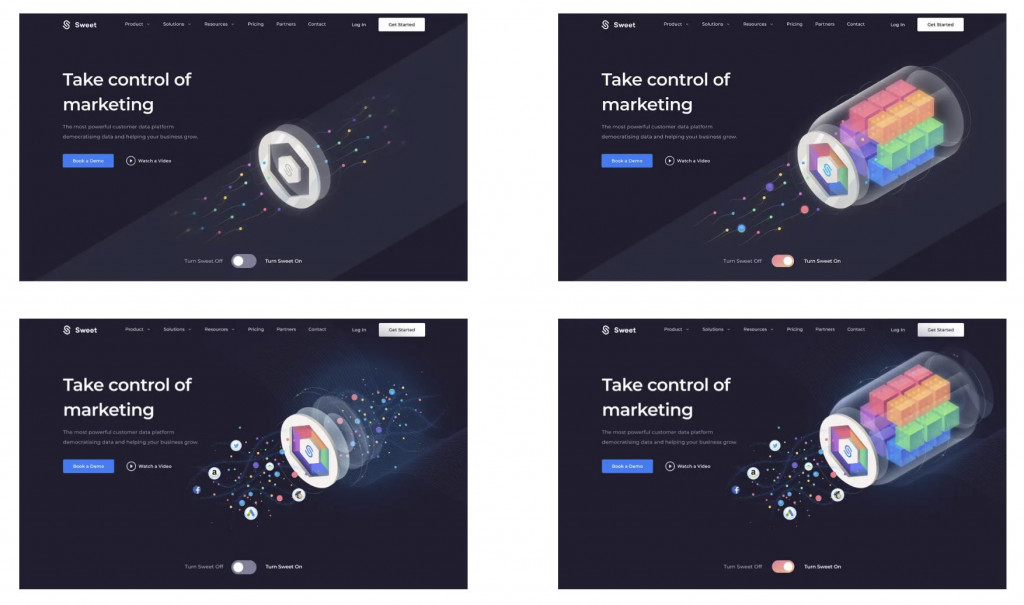
Our primary goal was to revamp the website’s concept and visual design, emphasizing enhancing graphics and motion design for the main home screen illustration.
To add a “sweetness” to the corporate branding, we introduced bright and colorful gradients and a classic sans-serif font. One of the standout features of the new website was the animated bottle on the homepage.
It was challenging to ensure seamless transitions when users interacted with it. However, we love how this animation turned out to be an effective way to convey the platform’s concept and uniqueness.
Limehome platform and website design
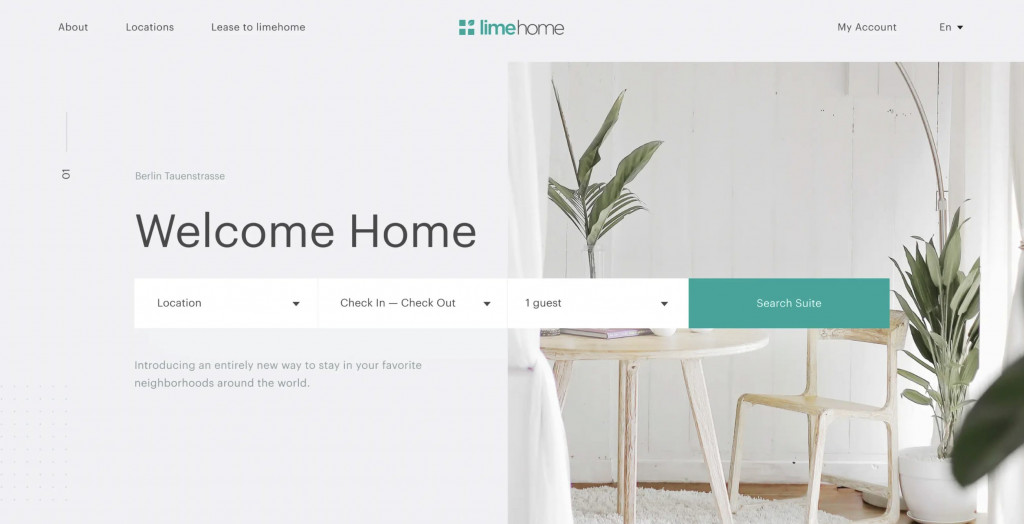
Limehome is better than a hotel. Run by hospitality professionals and equipped by interior designers, they can combine the quality standard of a hotel with the advantages of an apartment. We gladly took on their web design project.
We took on whole product development across platforms. We started with researching the target audience, defining their core problems, and prototyping. The next step was creating a unique brand style with custom components.
Next, we provided developers with a complete design guide, including multiple files with documentation, presentation, and motion interactions. We provide ongoing support, developing and adding product updates and improvements.
Ready to start your web development?
A great website is an absolute must-have for businesses today. It’s not just about making things look good; it’s also about ensuring everything works smoothly and represents your brand well.
Whether you’re starting a new website or sprucing up your current one, the tips in this web development guide can be a big help.
If you’re curious about how these web development ideas work, check out more of our case studies. They show how innovative web solutions have helped other businesses succeed.
And if you want personalized advice or to chat about how we can help you, reach out. We’re here to make your web development journey awesome and help your online presence shine bright!


![Web Development Guide: All You Want to Know [With Links]](https://fireart.studio/wp-content/uploads/2023/02/dribbble-fireart-1.gif)
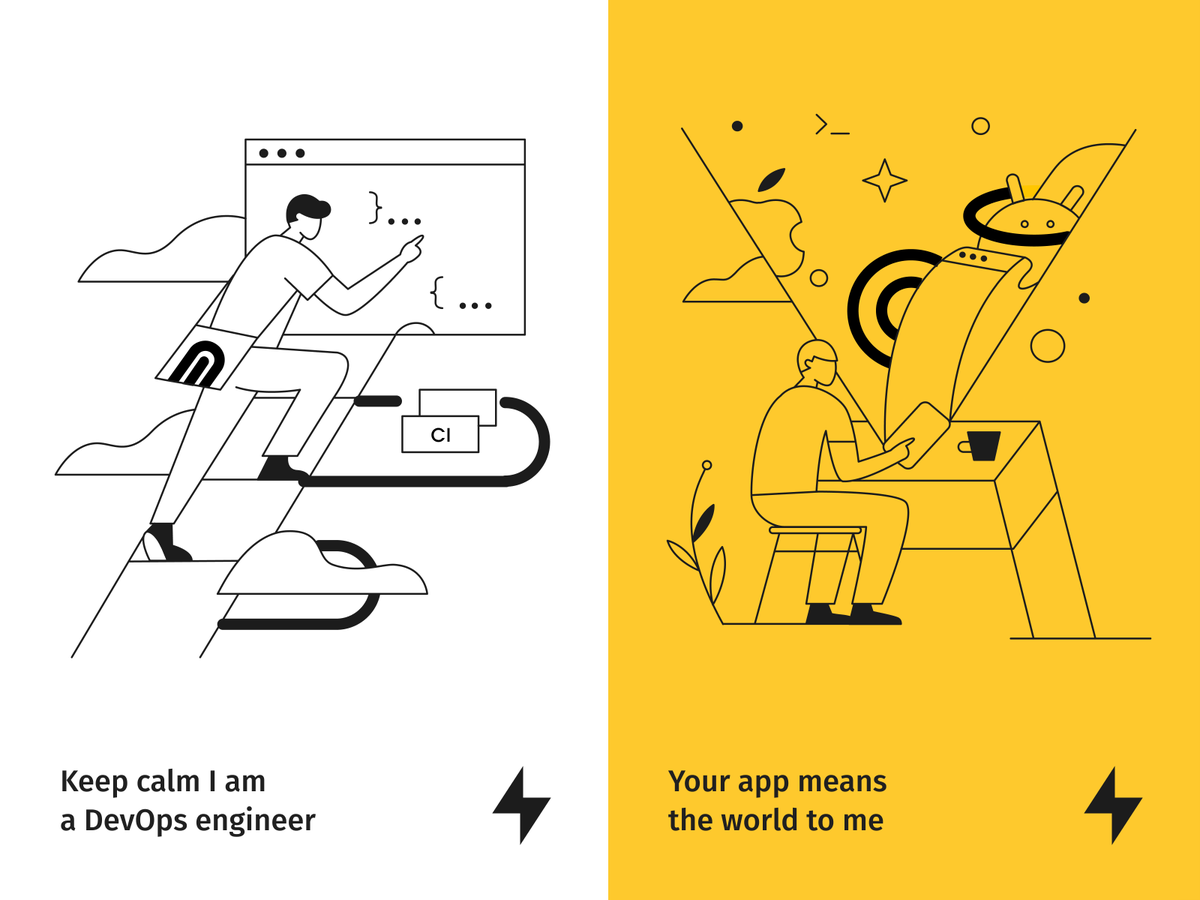
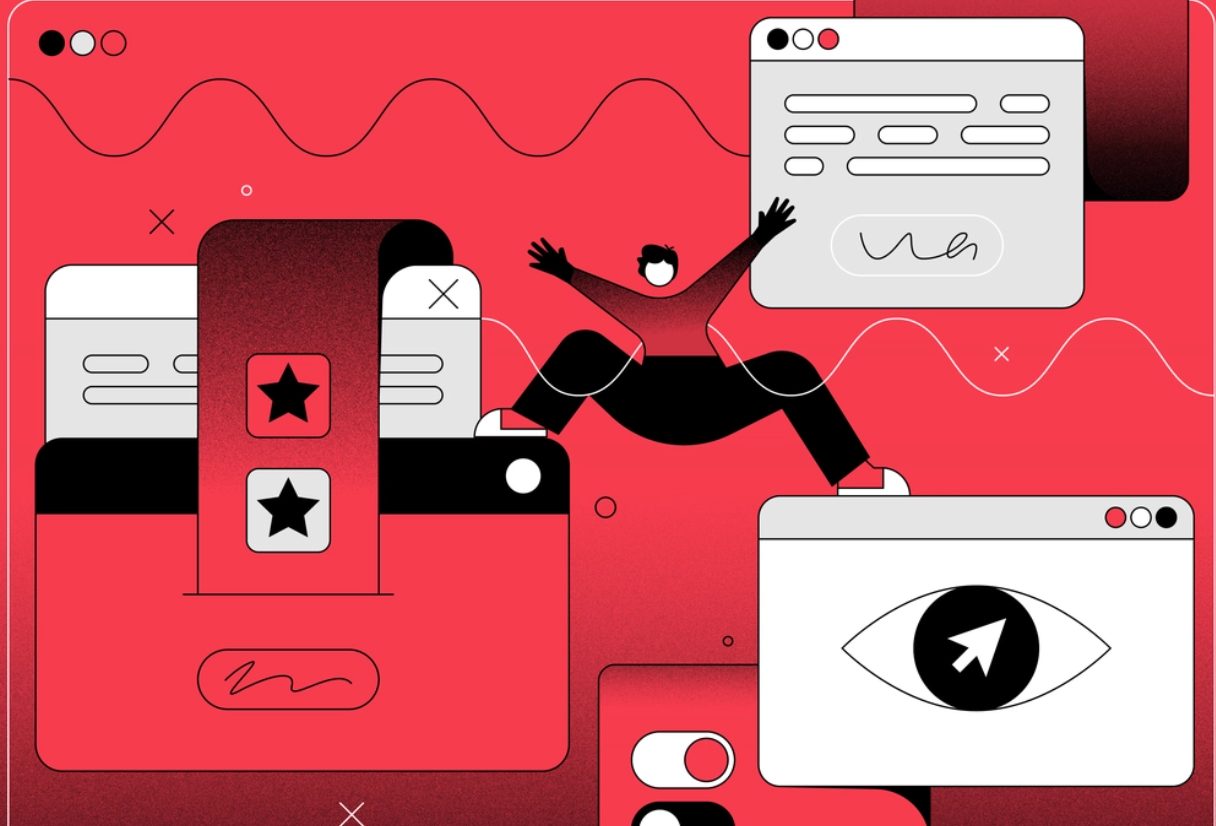
![Top Web Development Companies in the US [With Rates]](https://fireart.studio/wp-content/uploads/2023/11/original-591512f157a80ef56311fab8b13b9700.jpg)














