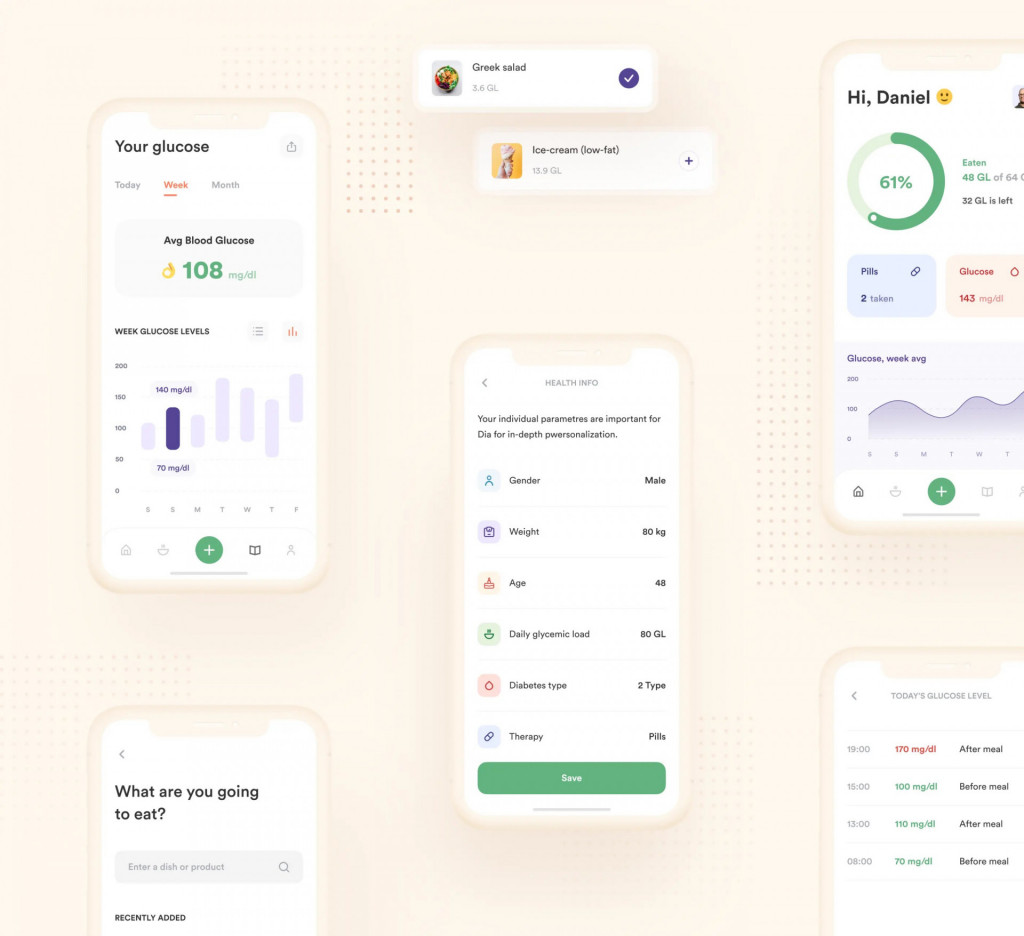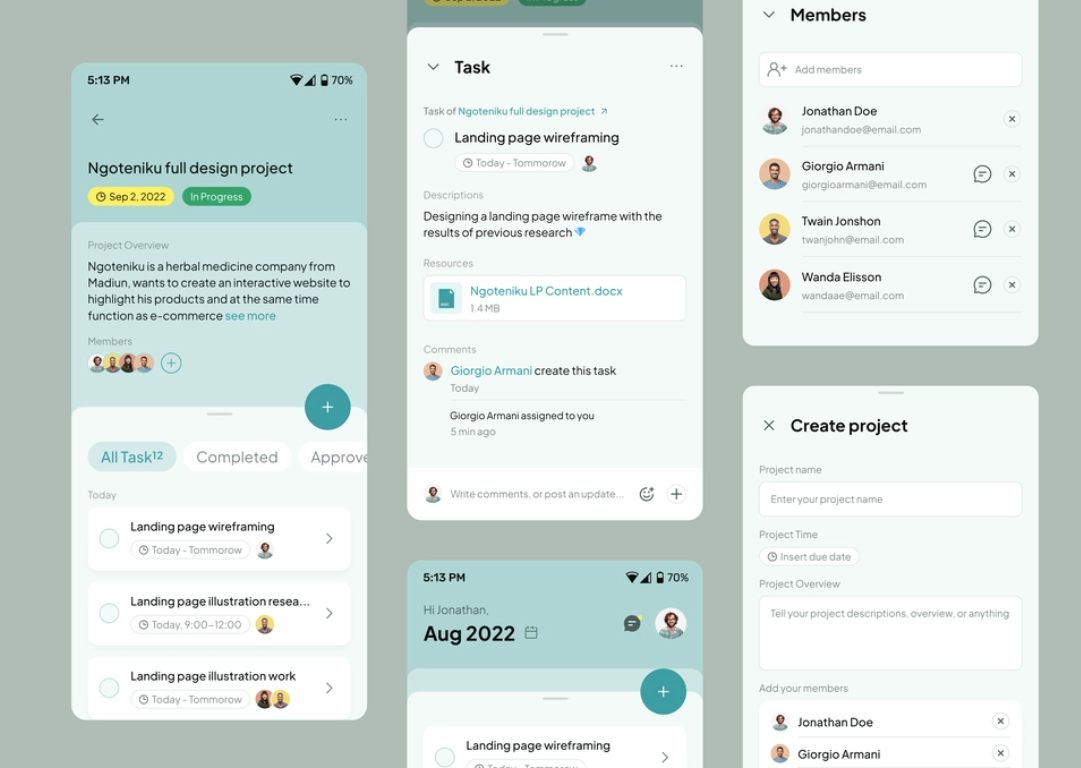So, you want a piece of action in the mobile apps market? That’s understandable.
As of 2023, mobile apps made a sizable market of about 170 billion dollars a year, according to Statista. And though people only consistently use 9 to 30 apps daily, they have 80 apps on average on their phones. Wouldn’t it be neat if yours was one of them? Read this app development guide to increase your chances.
Are you afraid you’ll have to learn a programming language for app development or spend hundreds of thousands of dollars on a team of talented programmers, designers, and marketers? Well, you might — but with the help of this guide to app development best practices, you will see if you really need this.
Maybe, you can make a successful app with just several thousand dollars and a lean mean team of full-stack developers and one UX genius.
Keep your mind open as you skim through this short guide of app development basics, where we will review the best app development practices, and talk about types, lifecycle, purposes, security, and management of app development.
Types of mobile apps
Understanding of application types is crucial among the app development best practices. Here we describe them briefly to make you understand what kind to choose.
Native apps are built specifically for a mobile device’s operating system (IOS or Android.) They’re fast, look great, and can use everything your phone offers, like the camera or GPS. But, if you want your app to work on both iPhones and Androids, you need to make two separate versions.
Web apps need no installation and can be accessed by any web browser. They’re great because they work on any phone with a browser, and they’re easier to create and update. But, they might not be as quick or smooth as native apps, and they can’t use all the features of your phone.
Hybrid app is a mix of both native and web. It loads quickly but some features may not be available (compared to native apps). They’re a bit of a middle ground – they can use some of your phone’s features and work on both iPhones and Androids. Not be as fast as native apps, but they’re more flexible than web apps.
App development guide to best practices: lifecycle
App development is easier than it seems. Just like with web development or product creation, the key is in meticulous research and careful planning. Let’s outline app development step by step to make it easier for you.
Plan every step, research, and double-check app development basics from the start with our app development guide — and you will avoid spending extra on the fixes down the road.
Basic app development service life cycle includes the next phases:
- Conceptualization and planning
- Designing the app
- Choosing the right technology
- Development process
- Testing and quality assurance
- Deployment and launch
- Post-launch maintenance and updates
1. Conceptualization and planning
Research and discovery are necessary to identify the problem your app solves and outline requirements for the app.
- Identify your target audience to understand their needs, expectations, and preferences. Make a focus group to survey your hypotheses on this and the next steps.
- Find the unique function that your ap will provide (Unique Value Proposition). Make sure that your target audience really needs it, and that no apps provide the same.
- For the latter, do market research and competitive analysis. Check your competitors’ apps’ features, see what is done right, learn from the mistakes and research user’s activity in these apps. What can you do better to provide the best service? What do users say about the key function and the complimentary features of such apps?
2. Designing the app
Now, having the idea of what you need from your app development, move to the blueprints.
Best practices for app development when you do UI/UX design include getting your app to be simple, predictable, clear, structured, and adaptable.
- Make sure your interface design meets the user’s needs and preferences. You can learn more about UI/UX design principles in books about apps to create a user-friendly and enjoyable experience.
- To visualize your project, designers will outline the app in wireframes. These show the structure of the future screens, and the placement for the objects like visuals and buttons, that will be put in place later.
- The next step is creating a mockup of the app with the design elements like colors and icons. From there, you may go to making a clickable prototype that will give near-to-real feeling of the app usage.
- Remember about your focus group on this stage. Share the prototype and ask them: does the app looks logical, usable, and understandable enough?
- Gather the feedback to identify and solve possible issues before you start the coding part.
3. Choosing the right technology
Choosing one of the app development platforms depends on your target audience, your financial plan, and your desired development speed. iOS applications can be marketed faster and have better security, Android has a bigger market and usual app development tools. If you want to expand your audience and engage more users – choose cross-platform development.
Let’s break choosing the right technology into two key parts: selecting the right programming language and choosing the best development tools.See our tips for app development below.
Selecting the right programming language
First, consider the chosen platform.
- iOS: Swift is the go-to language. It’s powerful, user-friendly, and Apple’s favorite.
- Android: Kotlin is the star, known for its simplicity and efficiency.
- Cross-platform: languages like JavaScript or Dart with React and Flutter are popular choices.
Next, think about your app’s requirements. Complex, performance-intensive apps like native languages like Swift for iOS or Kotlin/Java for Android app. For simple, content-driven apps cross-platform languages allow for easier development across different platforms.
Working with languages with strong community support, extensive resources, tutorials, and forums can be invaluable for solving problems and learning. Also, you’d want to consider how the language is evolving. Is it being actively updated? Does it seem likely to remain relevant in the coming years?
Choosing the best development tools
- Integrated Development Environments (IDEs): Xcode for iOS, Android Studio for Android, Visual Studio Code or JetBrains’ IntelliJ IDEA for cross-platform.
- Frameworks like React Native, Flutter, or Xamarin can significantly speed up development and offer various functionalities out of the box.
- Libraries can provide specific features like image processing or network requests and save you from reinventing the wheel.
- Design tools like Sketch, Adobe XD, or Figma are crucial for creating UI/UX designs. These tools help in creating mockups and prototypes, when you are making responsive app.
- As for version control systems, Git is the most widely used. It’s crucial for tracking changes, collaborating with others, and maintaining a healthy development process.
- Testing and debugging tools should offer robust testing and debugging features, including unit testing frameworks and performance analysis tools.
- For project management and collaboration, your app developers will likely suggest Jira, Trello, or Asana. All these are helpful in managing the development process, especially when working in teams.
4. Development process
There are two modern project development models: Waterfall vs Agile.
Waterfall is more rigorous and gradual, with no space for frequent revisions and uncertainty. The Agile method is more flexible. It can be both an advantage and a disadvantage, though.
Usually, Waterfall is used when there is an absolutely clear plan and understanding of the final product, while Agile allows corrections and features buildup during the process and therefore is more suitable for startups.
The development process itself involves frontend and backend development that should form a cohesive end product as a result.
- The frontend of an app is everything the user sees and interacts with. It’s all about the user experience and the user interface (UI/UX). This is what users will judge your app on, so everything must look great and be as intuitive as possible.
- Backend is where all the behind-the-scenes magic happens. This includes servers, databases, and everything else that works in the background to power the app. Backend integration involves connecting and coordinating various backend systems or services to work together seamlessly.
An API, or Application Programming Interface, is a set of rules that allows different software applications to communicate with each other, enabling backend integration.
5. Testing and quality assurance
Testing and Quality Assurance is an indispensable step of the app development best practices. It prevents certain problems that may appear when the application is presented to users. It’s not just about finding and fixing bugs; it’s about ensuring the app provides a secure, efficient, and enjoyable experience.
Does the app perform its main function well? Is it usable and understandable enough for the user? Does it respond well to different data loads and ambiances? It all needs to be checked during testing.
- Functionality and usability testing involves checking every feature, button, and user flow to ensure they work as intended.
- Performance testing assesses how the app behaves under heavy data volumes or a high number of simultaneous users.
- Security testing includes testing encryption methods, secure data storage, and compliance with data protection regulations.
It’s important to continually test the app for new issues that users might encounter after the launch. Regularly update the app to fix any bugs and improve features based on user feedback to keep the app relevant and satisfying.
6. Deployment and launch
To make your app suitable for the app markets and submit it to the stores, you will need to meet certain requirements. Create the metadata to input about the app: title, description, category, icon, screenshots, and keywords. The review process can take time: from a few days to a couple of weeks. It depends on the complexity and quality of your app.
Remember when you researched your target audience’s behavior? Now build the marketing strategy based on it. Create a loud awareness campaign for your audience, emphasizing your app’s unique value proposition.
Possible promotion channels can include reviews and testimonials, interviews and podcasts, influencer articles, or interactive advertisements. Make the map of touchpoints with the channels that your potential audience uses the most, and then use your imagination to create captivating ad content.
7. Post-launch maintenance and updates
If you want to hold users, do not neglect the app updates. Keep alert, look for new trends, and think about ways to apply them to your app’s main function and user interface.
The post-launch phase of app development is where the long-term journey truly begins.
Best practices for app development to ensure that your app remains popular and up-to-date:
- Collect feedback through app reviews, user surveys, etc.
- Implement changes based on feedback.
- Keep abreast with tech advancements and market trends.
- Enhance the User Interface based on feedback and trends.
- Provide functionality upgrades — new tools, features, or integrations.
- Ensure user support and address issues quickly.
- Showcase positive reviews to attract new users.
Trends in modern app development
Application development best practices and app development trends get updated every month, so keep an eye on what tech resources, blogs, and leading apps surprise you with.
Progressive web apps (PWAs)
PWAs are changing how we think about web apps. They offer the best of both worlds: the reach of a web browser with the experience of a native app.
Why it’s hot: They load fast, work offline, and don’t need to be installed from an app store. It’s like having an app without the usual download hassle.
Voice recognition and assistants
Voice technology is revolutionizing app interactions. It’s all about hands-free control and accessibility.
Why it’s hot: From simple voice commands to complex conversational assistants, apps are becoming more accessible, interactive and user-friendly.
Mobile commerce and payment integration
Mobile commerce is booming. It’s not just about shopping on your phone; it’s about seamless, secure payment solutions.
Why it’s hot: Integrating mobile payment options like Apple Pay or Google Wallet can significantly enhance user experience and boost sales.
Machine learning
Machine learning is focused on enhancing user experience and personalization through advanced algorithms that learn from user interactions and preferences.
Why they’re hot: Hyper personalization enables apps to offer more intuitive and customized functionalities.
Best app development case studies by Fireart
Where did we get experience to write this app development guide? We’re glad you asked.
At Fireart, we use the top principles of app development and design guidelines to create apps for all business categories and industries:
- Investing app development
- Medical app development
- Finance app development
- Delivery app development
- Shopping app development
- Review app development
- Banking app development
- Payment app development
These are but a few from the list of our capabilities. Here are two recent app design examples developed by Fireart designers and developers.
Case study: Diabetes control app
Link to Diabetes control app case study
To create an app to help users manage diabetes, we developed an intuitive and visually appealing app that simplifies data entry and provides actionable insights. The app’s clean design and easy navigation make it simple for users to monitor their health.
Case study: Bo – financial management app
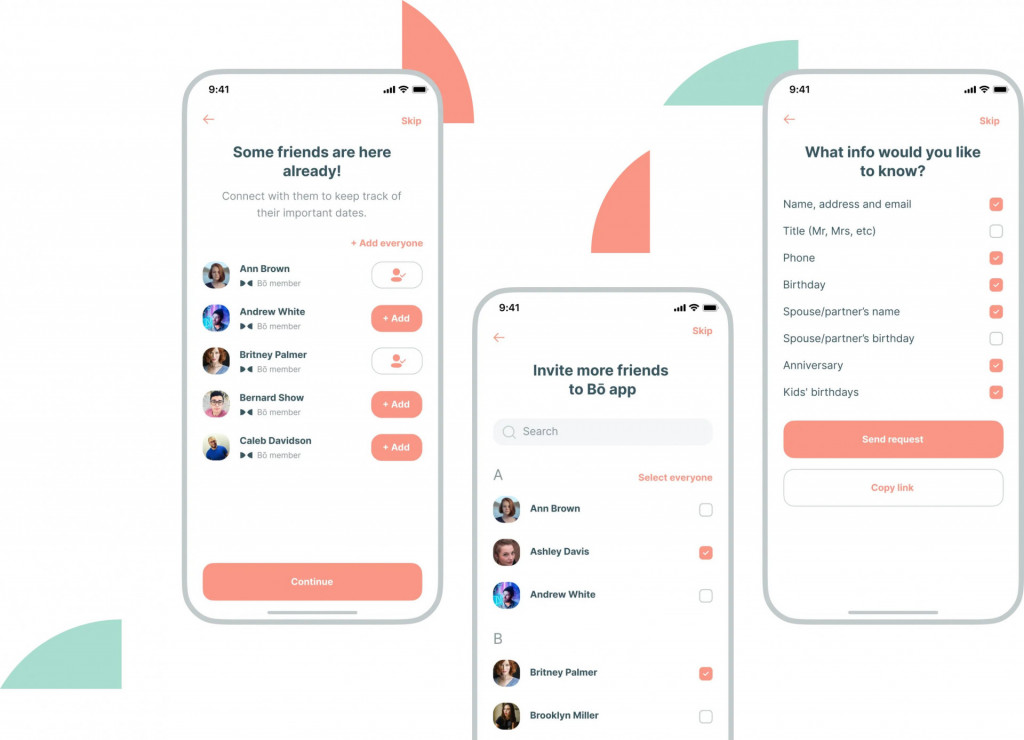
Focusing on user experience, we crafted an engaging and efficient financial management app to the top app development standards. It makes managing your finances not just easy but also visually appealing. The app’s interactive features and elegant design encourage users to keep track of their spending and incomes, taking control of their finances. Read also: Successful Dating App Design.
App development guide: takeaway
We hope that these app development tips and tricks will help you get to your goal. Whether you choose white-label apps or build custom apps, these practices apply to all kinds of digital products.
Loved our app development guide? Interested in turning your app idea into reality? Want to make sure that your app gets made with application development best practices? Take a leaf from our book of success stories from one of the top web development companies and get in touch with Fireart Studio today.
You can also find our guide to web design and guide to programming languages in the blog.
Let’s discuss how we can bring your vision to life, just as we did with our celebrated projects. Book a consultation with our manager and get a free consultation mapping out the way to create an app to stand out.